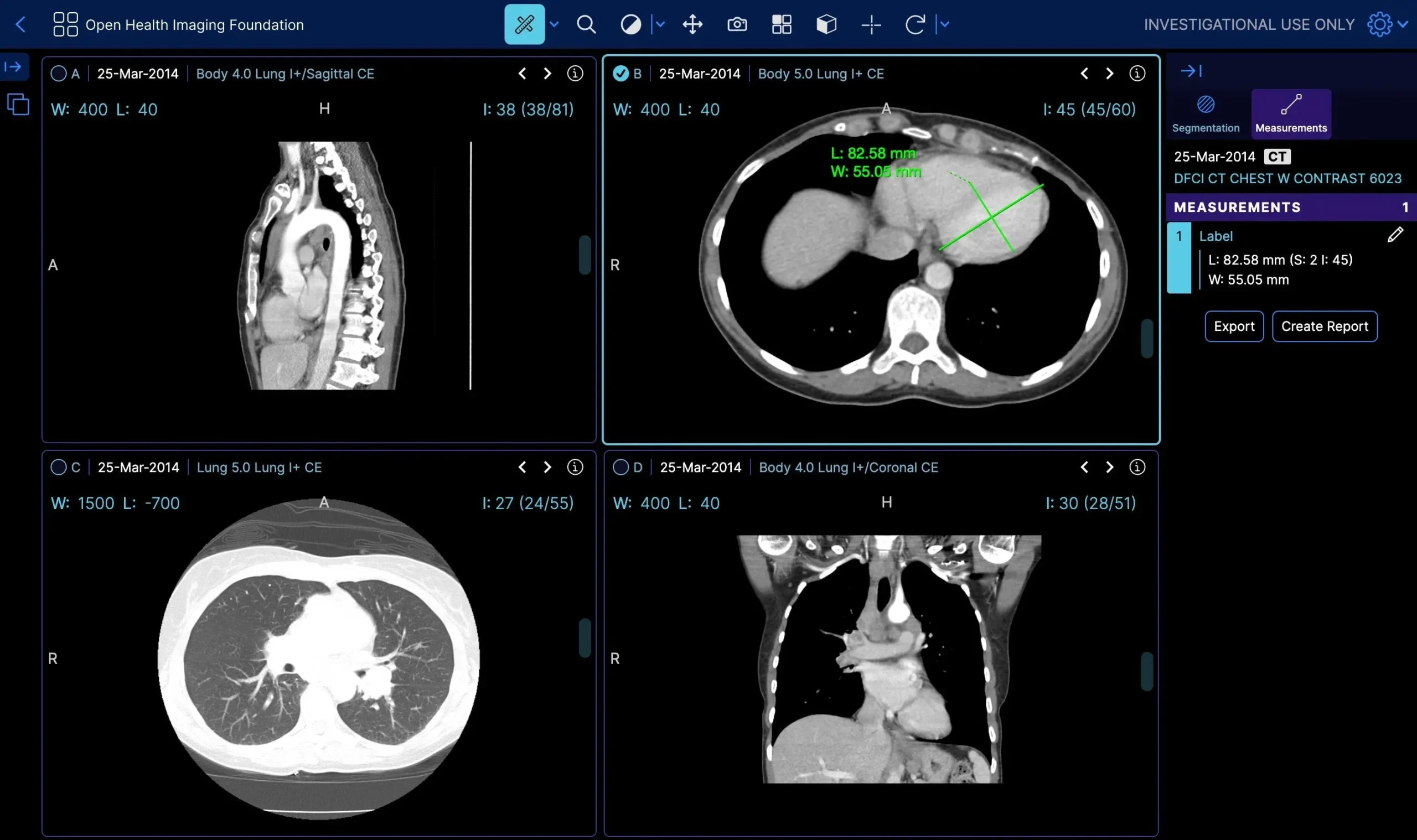The Revolution in Healthcare: A Closer Look at Medical Imaging
Imagine a world where doctors can peek inside your body without a single incision, diagnosing and planning treatment with precision and speed. This isn’t a page from a science fiction novel; it’s the reality of modern healthcare, thanks to medical imaging. From the humble X-ray to the detailed scans produced by MRI and CT machines, medical imaging has become an indispensable tool in the diagnosis and management of countless conditions.
Facing the Challenges Head-On
Despite its widespread use, accessing and sharing medical images isn’t always straightforward. Traditionally, specialized software was needed to view these images, creating barriers for healthcare professionals and hindering collaboration. Furthermore, the integration of images from various sources and formats often posed significant challenges.
Introducing OHIF Viewers: A Web-Based Solution
Enter the Open Health Imaging Foundation (OHIF) Viewers. This web-based platform is revolutionizing the way medical images are accessed and analyzed, breaking down the barriers that once complicated these processes. OHIF Viewers offer a seamless solution, supporting the DICOM standard for medical images, ensuring that images can be easily viewed and shared among healthcare professionals.
Key Features That Make a Difference
- Accessibility: Being web-based, OHIF Viewers are accessible from anywhere, at any time, facilitating remote consultations and decision-making.
- DICOM Support: Full support for DICOM images means that users can work with the universal format for medical imaging.
- Extensibility: The platform is designed to grow with its user base, allowing for customization and the addition of new features to meet the evolving needs of medical professionals.
- Integration with PACS: Seamless integration with Picture Archiving and Communication Systems (PACS) ensures that images stored in these systems can be easily retrieved and viewed.
How OHIF Viewers Work: Simplifying Medical Imaging
The OHIF Viewer’s web-based nature means that it can be used on almost any device with an internet connection, bringing medical imaging directly to the fingertips of healthcare providers. Whether for diagnosing a patient’s condition, monitoring treatment progress, or collaborating with colleagues, OHIF Viewers provide a comprehensive set of tools for viewing and analyzing medical images.
Broadening Horizons: Applications of OHIF Viewers
- Clinical Use: Clinicians around the world are using OHIF Viewers to improve patient care, making diagnostic processes more efficient and accurate.
- Research and Education: The platform serves as a valuable tool for medical researchers and educators, offering a practical way to study and teach about various conditions.
- Integration with AI: The future of medical imaging includes the integration of artificial intelligence to assist in diagnosing and predicting outcomes, and OHIF Viewers are well-positioned to be at the forefront of this evolution.
Taking the First Step: Dive into OHIF Viewers
Interested in exploring the capabilities of OHIF Viewers? Accessing this powerful tool is as simple as opening your web browser. The platform is supported by a vibrant community of users and developers, ensuring that help is always at hand, and your contributions can help shape its future.
In Conclusion: A Bright Future Ahead
The Open Health Imaging Foundation Viewers are more than just software; they represent a leap forward in making medical imaging more accessible, collaborative, and efficient. As we continue to explore the possibilities of this innovative platform, the potential benefits for healthcare providers and patients alike are boundless.