The Evolution of 2D-to-3D: From Fantasy to Reality
Creating 3D models from 2D images was once a complex process reserved for specialists with advanced technical skills and powerful hardware. However, recent advancements have made this technology accessible to anyone with a computer and a camera. This transformation has a rich history, evolving from early experiments to the sophisticated AI solutions we see today.
From Photogrammetry to Neural Radiance Fields
The journey began in the mid-19th century with the development of 3D motion capture alongside photography. Practical advancements in computational photogrammetry during the late 20th century allowed algorithms to reconstruct 3D models from multiple 2D images. This marked a significant leap forward, enabling the creation of more complex and accurate 3D reconstructions. Learn more about 3D reconstruction from multiple images
The evolution continued into the 2010s with the introduction of Neural Radiance Fields (NeRFs). NeRFs revolutionized the field by generating photorealistic 3D scenes from a limited set of 2D images. This development represented a fundamental shift in how we create 3D models from 2D images, opening up a world of possibilities for various applications.
Breaking Down Barriers: Speed and Accessibility
While NeRFs were groundbreaking, early implementations faced challenges. Rendering speeds, even by 2022, struggled to reach 1–5 frames per second (FPS), and high memory requirements limited their use on consumer devices. However, rapid technological advancements have led to significant improvements.
Recent frameworks have achieved 30 FPS rendering and sub-2-second reconstruction times, representing a 30x speed improvement. This has been achieved using bandwidth comparable to standard USB drives. This leap in performance has significantly lowered the barrier to entry, making it easier than ever for individuals to create 3D models from 2D images. Add 3D objects to further refine your models and bring your vision to life.
A New Era of Creative Empowerment
This evolution is not just about faster processing and better algorithms. It’s about democratizing creative possibilities. Now, photographers, designers, and hobbyists can create 3D models from 2D images, unlocking new potential for storytelling, product visualization, and artistic expression. This accessibility is fostering innovation across various fields, from preserving cultural heritage to transforming business practices. The ability to create 3D from 2D is no longer a specialized skill, but a widely accessible tool for innovation and artistic exploration.
Your Toolkit: The Best Apps to Create 3D From 2D Images
Creating 3D models from 2D images is now more accessible than ever, thanks to a variety of applications. This section explores the tools that deliver, ranging from free apps to professional software. Whether you're a hobbyist exploring 3D printing or a professional architect, there's a tool designed for your specific needs.
Free and Accessible Options: Getting Started With 3D
Several free apps offer an excellent starting point for creating 3D models from 2D images. These tools typically have user-friendly interfaces, making them perfect for beginners.
-
Meshroom: This open-source software utilizes photogrammetry, a technique for constructing 3D models from multiple photographs. It's a powerful tool for those willing to learn its technical aspects.
-
3DF Zephyr Free: This free version provides an introduction to professional photogrammetry software. While it has limitations on output size and features, it's a valuable resource for learning the fundamentals.
Stepping Up: Paid Apps for Enhanced Control
For advanced features and greater control, paid apps offer more robust solutions. These are often subscription-based, providing regular updates and expanded capabilities.
-
RealityCapture: RealityCapture is widely considered the industry standard for photogrammetry. Its exceptional accuracy and speed make it suitable for professional applications like architecture and product design.
-
Metashape: Metashape offers a balance of affordability and advanced features, making it popular among professionals and serious hobbyists. Its intuitive interface and comprehensive tools empower users to create high-quality 3D models.
Specialized Tools: Tailored Solutions for Specific Needs
Specialized tools cater to specific needs and workflows, often integrating unique features optimized for a particular field.
- Trnio: Trnio is designed for mobile devices, enabling easy 3D scanning using your phone's camera. This makes it convenient for on-the-go 3D capture. Discover some of the Best AI Video Generators available to complement 3D model creation with dynamic video content.
Choosing the Right Tool: A Data-Driven Approach
Selecting the appropriate tool depends on factors such as budget, project complexity, and the desired output quality. The following data chart visually represents some key differences in these applications:

As the chart shows, Meshroom and 3DF Zephyr Free, while free, offer limited features and support. Paid options like Metashape provide a good balance of functionality, while RealityCapture excels in speed and output quality. Specialized apps like Trnio prioritize accessibility through mobile use.
To further assist in your decision-making process, we've compiled a comparison table outlining the strengths and weaknesses of each software:
Comparison of Top 2D-to-3D Conversion Tools
| Software | Price Range | Best Use Case | Learning Curve | Output Formats | Special Features |
|---|---|---|---|---|---|
| Meshroom | Free | Hobbyists, Experimentation | Steep | OBJ, PLY | Open-source, Photogrammetry |
| 3DF Zephyr Free | Free | Beginners, Learning | Moderate | OBJ, PLY, STL | Limited Output Size |
| RealityCapture | $49/month and up | Professional Photogrammetry, Architecture, Product Design | Steep | OBJ, PLY, STL, FBX, DXF | High Accuracy, Fast Processing |
| Metashape | $179 (Standard License) | Professional & Hobbyist Photogrammetry | Moderate | OBJ, PLY, STL, FBX, DXF, 3DS | Versatile, User-Friendly |
| Trnio | Free & Paid Versions | Mobile 3D Scanning | Easy | OBJ, STL, PLY | Mobile Platform, AR Integration |
This table summarizes the key features of each 2D-to-3D conversion tool, highlighting their respective strengths for various use cases and skill levels.
This analysis underscores that while free options are suitable for initial exploration, investing in paid software often yields significantly improved results. The best choice ultimately depends on individual needs and budget, highlighting the diverse range of tools available for transforming 2D images into 3D models.
Transform Flat Photos Into 3D Models: A Practical Guide
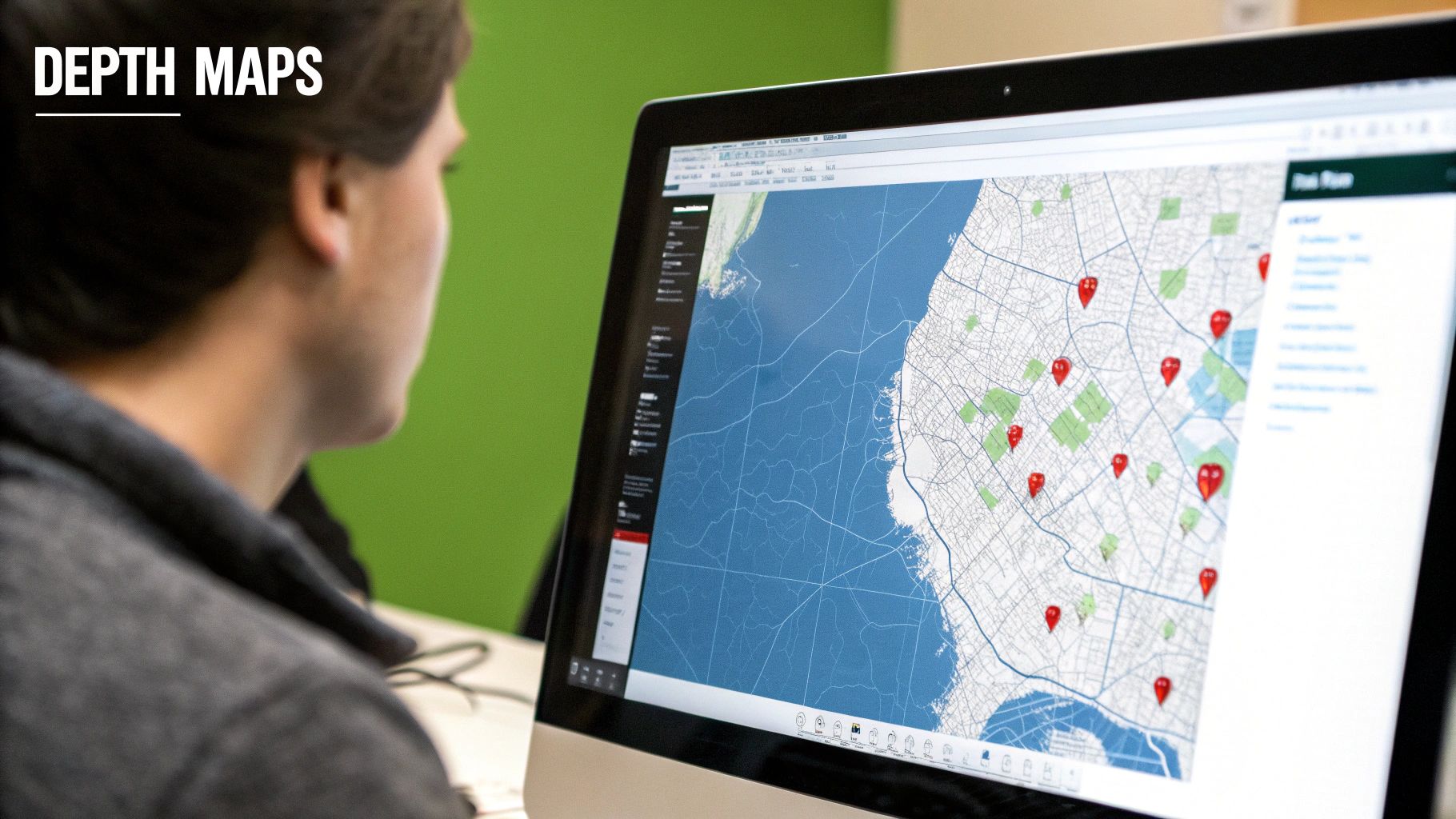
Creating compelling 3D models from 2D images is a multifaceted process. It involves not just specialized software but also a deep understanding of how the quality of your source images directly impacts the final 3D model. This guide will walk you through the essential steps, from capturing the best possible source images to refining your models for various applications. We'll focus on practical techniques, demonstrating how photography skills significantly influence the quality of your results.
Mastering the Art of Source Image Capture
The transformation from 2D to 3D begins with capturing high-quality source images. Consider factors such as lighting, camera placement, and the specific attributes of your subject. For example, even, diffused lighting minimizes harsh shadows that can often confuse 3D reconstruction algorithms. Maintaining consistent camera angles and distances between shots is equally important, ensuring the software accurately interprets the object’s three-dimensional form.
Think of this process as a sculptor meticulously studying their subject. Just as a sculptor needs to observe their subject from all angles to understand its form, 3D modeling software requires a comprehensive set of 2D images to create a believable 3D representation. This fundamental relationship between the 2D images and the resulting 3D model is key to achieving high-quality results.
Photography Techniques for Enhanced 3D Models
Certain materials present unique challenges for 3D model creation. Reflective surfaces, like glass or polished metal, can distort light and confuse the software. Using a polarizing filter can minimize these reflections, resulting in cleaner source images. This allows the software to more accurately interpret the surface, leading to a more realistic and detailed model.
Here are some key photographic techniques to keep in mind:
- Consistent Lighting: Use diffused lighting to minimize harsh shadows.
- Overlapping Images: Capture images with substantial overlap (60-80%) to ensure accurate reconstruction.
- Controlled Background: A plain, non-reflective background helps isolate the subject.
- Multiple Angles: Photograph the subject from various angles. Include top and bottom views whenever possible.
- High Resolution: Capture images at the highest resolution your camera allows to maximize detail in your 3D models.
These photographic best practices are especially critical when using techniques like photogrammetry, the process of creating 3D models from a collection of photographs.
Troubleshooting Common Roadblocks
Even with meticulous planning, challenges can arise. A common issue is the appearance of "holes" or incomplete areas in the 3D model. This usually indicates gaps in the photographic coverage of your subject. For example, if the underside of an object isn't photographed, the software won't be able to generate that part of the model. Capturing additional images from different perspectives usually resolves this problem. Another common issue is inaccurate scaling. This can be corrected by including a reference object of known dimensions within the scene.
Refining and Optimizing Your 3D Model
Once you have a basic 3D model, refinement is the next step. Texture mapping applies 2D images to the 3D surface, adding realistic details and color. Think of it like wrapping a gift: the 2D wrapping paper gives color and pattern to the 3D shape of the box. Similarly, texture mapping adds visual richness to your 3D model. Further refinement might involve simplifying the model's mesh geometry, reducing the number of polygons used to define its shape. This optimization improves performance in applications like video games or virtual reality.
By mastering these practical techniques of image capture and processing, you can create 3D models from 2D images that are both visually appealing and functional for your intended use. This hands-on approach empowers you to create high-quality 3D models.
Preserving History: Cultural Heritage in Three Dimensions
The fragility of historical artifacts presents a significant challenge to preservation. Time, environment, and human interaction all contribute to the deterioration of these invaluable pieces of our shared past. However, the ability to create 3D models from 2D images offers a powerful solution, allowing museums and cultural institutions to preserve history in innovative ways.
Digital Resurrection: Recreating the Past From Images
Imagine reconstructing an ancient temple from a few faded photographs. This seemingly impossible feat is becoming a reality thanks to 2D-to-3D image conversion. Archaeologists can now use archival photographs to digitally rebuild historical sites, providing valuable insights into past civilizations. This technology also enables the creation of interactive 3D models of delicate artifacts, such as rare manuscripts too fragile to handle. This digital preservation not only protects these objects but also makes them accessible to a wider audience.
Institutions like Europeana reported over 500,000 3D cultural artifacts digitized by 2023. These projects often involve converting 2D photographs into 3D models using photogrammetry. Photogrammetry software processes numerous images to create incredibly accurate models. The EU-funded 3D-ICONS project, for instance, reconstructed over 10,000 UNESCO World Heritage sites from 2D archives between 2012 and 2015. Explore this topic further.
Modern AI-powered methods now streamline this process, requiring fewer images and less processing power. This makes 3D digitization more efficient and cost-effective, allowing smaller institutions to participate in these crucial preservation efforts.
Empowering Communities: Preserving Cultural Narratives
Beyond museums and research institutions, 2D-to-3D conversion empowers indigenous communities to document their cultural heritage. Artifacts, often central to cultural identity and historical narratives, can be digitally preserved for future generations. This technology provides a powerful tool for these communities to maintain control over their own stories and ensure the longevity of their cultural legacy.
This process also allows for the creation of accurate replicas for educational purposes or ceremonial use. This preserves traditions while protecting the original fragile artifacts.
Transforming Access: Education and Research in the 3D Era
The impact of 3D digitization extends beyond preservation. These 3D models transform education and research, providing interactive and engaging learning experiences. Students can virtually explore ancient ruins or examine intricate artifacts up close, fostering a deeper understanding of history and culture.
Researchers gain access to digital collections worldwide, enabling collaborative studies and accelerating the pace of discovery. This increased accessibility opens new avenues for virtual tourism and online exhibits. This allows people from all corners of the globe to experience cultural heritage in exciting new ways. The ability to create 3D from 2D images isn't just preserving the past; it's shaping the future of how we interact with and learn from it.
Business Transformation Through 2D-to-3D Conversion

The ability to generate 3D models from 2D images is changing how industries operate, offering substantial business benefits. This technology isn't simply about aesthetics; it's about practical problem-solving and gaining a competitive advantage.
E-Commerce: Increasing Conversions With Interactive 3D
E-commerce businesses are using 2D-to-3D conversion to create engaging product displays. Interactive 3D models offer customers a richer online shopping experience.
For example, imagine examining a shoe online. You can rotate it to see every angle, zoom in on the stitching, or even visualize how it would look on your own feet using augmented reality. This immersive experience builds customer confidence and encourages purchases.
Manufacturing: Streamlining Quality Control With Photogrammetry
In manufacturing, 2D-to-3D conversion is key for quality control. Photogrammetry, the creation of 3D models from 2D images, allows for highly accurate inspections.
This means defects are identified earlier in production, reducing waste and saving money. The demand for these tools is growing rapidly. The global 3D reconstruction market is expected to hit $3.8 billion by 2028, with a CAGR of 18.7%. This growth is fueled by industries like automotive and manufacturing, which increasingly rely on 3D scans for quality control. Find more detailed statistics here. Automotive manufacturers, for instance, can create 3D models of car parts from 2D images to detect microscopic deviations from design specifications.
Architecture: Enhancing Client Experiences With 3D Visualization
Architectural firms are changing how they present designs. Converting 2D blueprints into realistic 3D visualizations lets clients virtually "walk through" a building before construction begins.
This interactive experience improves communication, minimizes misunderstandings, and builds stronger client relationships. Visualizing a space in 3D also helps identify potential design flaws early on, minimizing costly revisions later.
Real-World Examples: Demonstrating Measurable Impact
These are just a few examples of how businesses are using 2D-to-3D conversion. The benefits are broad, leading to measurable improvements.
E-commerce companies report higher conversion rates, manufacturers have lower quality control costs, and architectural firms have increased client satisfaction.
To better illustrate the benefits across various industries, we've compiled the following table:
Industry-Specific Benefits of 2D-to-3D Conversion
| Industry | Primary Applications | Key Benefits | Implementation Challenges | ROI Metrics |
|---|---|---|---|---|
| E-Commerce | Product Visualization, Augmented Reality Experiences | Increased Conversion Rates, Reduced Returns | Integrating 3D models into existing platforms | Conversion Rate, Return Rate |
| Manufacturing | Quality Control, Product Design | Reduced Defects, Faster Prototyping | Training personnel on 3D scanning and software | Reduced Waste, Time Savings |
| Architecture | Client Presentations, Design Review | Improved Communication, Early Problem Detection | Managing large 3D files | Project Efficiency, Client Satisfaction |
This table showcases the impact of 2D-to-3D conversion. The technology empowers businesses across sectors to innovate, improve processes, and achieve tangible results. Early adoption of these techniques offers a significant competitive advantage.
Pro-Level Techniques: Elevate Your 3D Creations
Creating a basic 3D model from 2D images is a solid foundation. But to truly impress, you need to go further. This section explores advanced techniques used by professionals to create exceptional 3D models. We'll cover how they refine details, optimize the underlying structure, and use lighting to create photorealistic results.
Texture Artistry: Breathing Life Into Surfaces
Texture artists are essential for adding realism. They use texture mapping, a process of applying 2D images onto a 3D surface to create detail and color. Think of it like wrapping a gift: the 2D paper adds visual richness to the 3D shape. These artists meticulously craft textures to mimic real-world materials like wood grain, fabric weaves, or even skin pores. This attention to detail elevates a model from good to great.
For intricate organic shapes, multiple texture maps might be used. A normal map adds surface details like bumps and scratches without increasing the model's complexity. Specular maps control light reflection, allowing artists to simulate the shine of metal or the matte finish of stone.
Geometry Optimization: Balancing Detail and Performance
Mesh geometry, the underlying structure of a 3D model, affects both visual quality and performance. Experts know how to optimize this geometry for different uses. For mechanical designs requiring accurate measurements, a dense mesh with many polygons captures intricate details. However, this can impact performance, especially in applications like video games.
Optimization involves reducing the polygon count without sacrificing visual quality. This often involves techniques like retopology, where a new, simplified mesh is created based on the original high-resolution model. This balance between detail and performance is crucial for interactive experiences. A well-optimized mesh ensures smooth performance and appealing visuals.
Lighting Mastery: Creating Dynamic and Realistic Scenes
Lighting dramatically affects a 3D model's final appearance. Lighting specialists use advanced techniques to create materials that interact realistically with light. They understand how different lighting conditions impact the perception of shape, texture, and color.
They might use global illumination to simulate how light bounces off surfaces, creating realistic shadows and highlights for added depth. High dynamic range imaging (HDRI) captures a wider range of light intensities, resulting in more nuanced and visually appealing lighting.
Specialized Workflows: Addressing Unique Challenges
Creating 3D models from 2D images presents specific challenges depending on the subject. Organic forms, with their irregular shapes, require different approaches compared to mechanical objects. Transparent or reflective materials also need specific techniques. For example, when working with glass or polished metal, using polarized filters during photography can minimize unwanted reflections, leading to more accurate 3D reconstruction.
These specialized workflows often combine several techniques. Photogrammetry might be used to capture the overall shape, while manual modeling refines specific details that are difficult to capture photographically.
Ready to elevate your medical imaging projects with advanced AI solutions? PYCAD offers expert services in 2D-to-3D image conversion, model training, and deployment, helping you improve diagnostic accuracy and operational efficiency. Visit PYCAD to learn more and see how we can help you bring your vision to life.






