Protecting Patient Data: A Deep Dive into DICOM Anonymization Software
In medical imaging, balancing groundbreaking research with patient privacy is crucial. DICOM (Digital Imaging and Communications in Medicine) data is essential for diagnostics, research, and treatment planning. However, it contains sensitive patient information requiring stringent protection. Failure to properly anonymize this data can result in confidentiality breaches, regulatory penalties, and reputational damage. This is where DICOM anonymization software plays a vital role. These tools protect against data breaches by removing identifying information from medical images and datasets, allowing secure sharing and collaboration while maintaining patient confidentiality.
Choosing the right DICOM anonymization software depends on several factors, including the scale of your operations and the specific anonymization techniques needed. Consider the following:
- Do you need a lightweight, open-source solution, or a robust, enterprise-grade platform?
- Are basic tag redaction capabilities sufficient, or do you require advanced de-identification techniques like date shifting and k-anonymization?
- What about integration with existing PACS (Picture Archiving and Communication System) and other healthcare IT systems?
- What are your budget and licensing model requirements?
An effective tool balances robust anonymization features, user-friendly interfaces, and seamless integration while complying with regulations like HIPAA (Health Insurance Portability and Accountability Act) and GDPR (General Data Protection Regulation). Technical considerations like platform compatibility, performance, and scalability are also important.
This article explores seven leading DICOM anonymization software options, from free, open-source tools for individual researchers to comprehensive commercial solutions for large-scale deployments. We'll examine their features, strengths, weaknesses, and pricing, helping you choose the best tool for your needs and ensuring the highest level of patient data protection.
Key Features to Consider When Choosing DICOM Anonymization Software
When evaluating DICOM anonymization software, consider these key features:
- Anonymization Techniques: Ensure the software supports the necessary techniques, such as tag redaction, date shifting, and k-anonymization.
- Integration: Seamless integration with existing PACS and other healthcare IT systems is crucial for efficient workflows.
- Scalability: The software should handle varying data volumes and user loads, accommodating future growth.
- Compliance: Verify compliance with relevant privacy regulations like HIPAA and GDPR.
- Usability: A user-friendly interface simplifies the anonymization process and reduces the risk of errors.
- Support and Maintenance: Reliable support and regular updates are essential for long-term effectiveness.
By understanding these features, you can make an informed decision and protect your valuable DICOM data. This article provides the knowledge you need to safeguard patient information while facilitating essential research and collaboration.
1. DICOM Anonymizer by Pixelmed
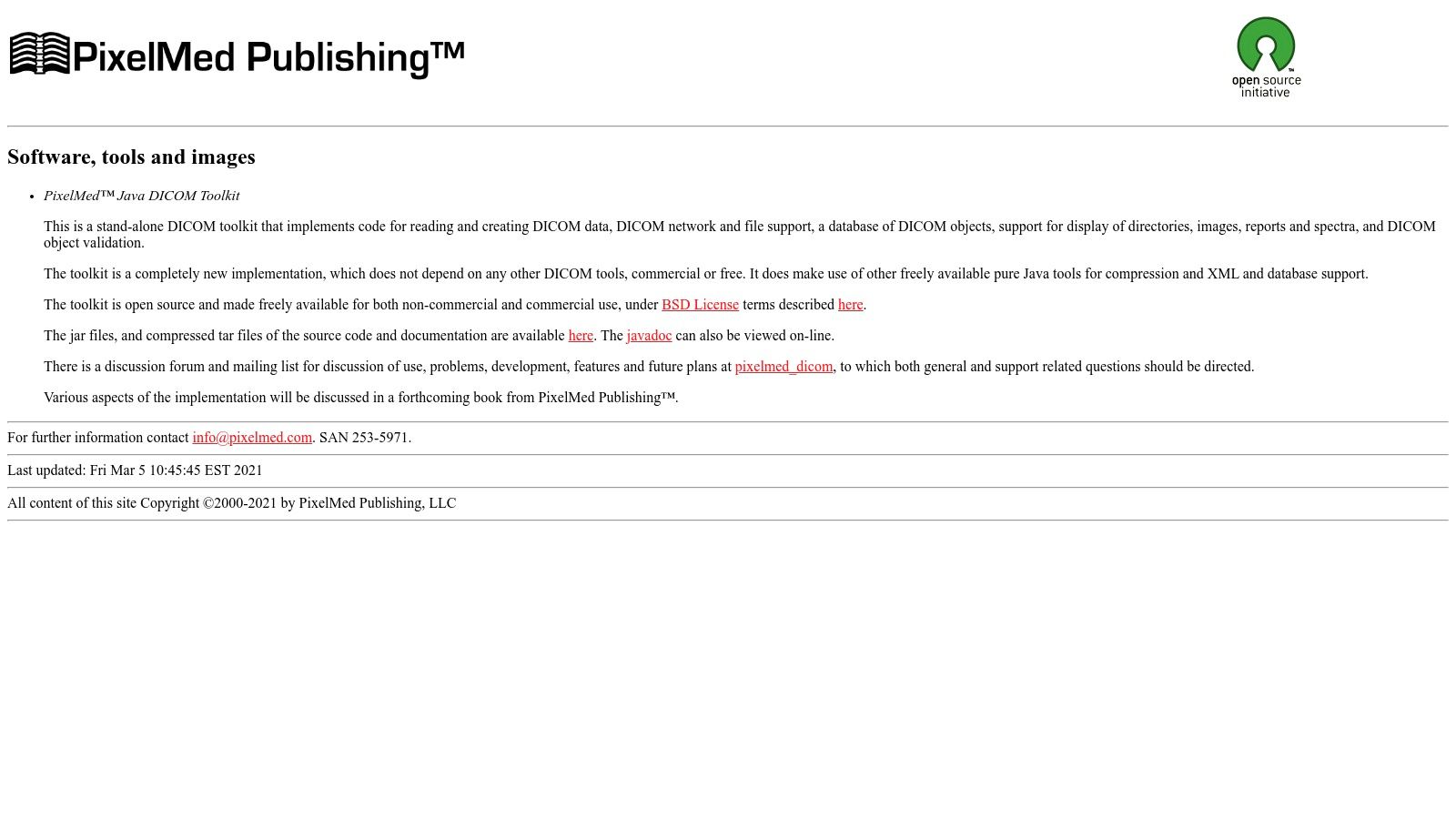
The Pixelmed DICOM Anonymizer is a powerful open-source solution for de-identifying DICOM medical images. Its highly configurable nature makes it a valuable tool for research institutions, academic settings, and medtech startups operating on limited budgets. While commercial anonymization software may offer more streamlined user interfaces, Pixelmed's flexibility and cost-effectiveness are compelling advantages.
This Java-based toolkit addresses a wide range of needs. It handles straightforward anonymization tasks, as well as complex de-identification scenarios requiring detailed control over specific DICOM tags. Researchers can use Pixelmed to prepare datasets for public release or collaborative projects, ensuring patient privacy while maintaining the integrity of the image data.
Healthcare technology companies and medical device manufacturers can integrate the toolkit into their development and testing workflows. Hospital IT departments can utilize Pixelmed for anonymizing data for training, quality assurance, or data migration.
Key Features and Benefits
-
Configurable Anonymization Profiles: Pixelmed allows users to define exactly which DICOM tags to modify, remove, or replace. This enables highly customized anonymization strategies compliant with privacy regulations like HIPAA and GDPR. This level of control sets Pixelmed apart from simpler anonymizers that offer limited redaction capabilities.
-
Batch Processing: The toolkit efficiently anonymizes large datasets containing numerous DICOM files, a crucial feature for organizations dealing with high volumes of medical imaging data. This saves significant time and resources.
-
Comprehensive DICOM Support: Pixelmed handles all DICOM data elements, ensuring complete and consistent anonymization across different image modalities and vendor formats.
-
Data Integrity: The anonymization process preserves the image quality and critical metadata essential for research and diagnostic purposes. This ensures the data's value remains intact.
-
Command-Line Interface (CLI): The CLI facilitates automation and integration into scripting workflows, allowing seamless incorporation into broader data processing pipelines.
-
Free and Open-Source: Pixelmed is free of licensing costs, making it accessible to a wider audience and encouraging community-driven development and support.
Pros and Cons
Let's look at some of the advantages and disadvantages of using Pixelmed.
Pros:
- Cost-Effective: Free and open-source, making it budget-friendly.
- Customization: Highly adaptable to meet specific anonymization requirements.
- Reliability: Mature and well-maintained codebase.
- Community Support: Active community for troubleshooting and guidance.
Cons:
- Technical Expertise: Requires Java knowledge for advanced configurations.
- User Interface: Less user-friendly compared to commercial GUI-based options.
- Limited GUI: Primarily relies on command-line interaction.
- Learning Curve: Can be challenging for users unfamiliar with Java and CLI tools.
Technical Requirements and Implementation Tips
To use Pixelmed, you need to have the Java Runtime Environment (JRE) or the Java Development Kit (JDK) installed.
Here are a few tips for getting started:
- Begin with the provided example scripts to familiarize yourself with the basic functions.
- Consult the comprehensive documentation for detailed instructions on creating custom anonymization profiles.
- Automate the process by using a scripting language like Python or Bash in conjunction with the command-line interface.
Website and Conclusion
Website: http://www.pixelmed.com/dicomtoolkit.html
Pixelmed's DICOM Anonymizer, while requiring some technical proficiency, provides exceptional control and flexibility for DICOM anonymization. Its open-source nature, comprehensive features, and supportive community make it a valuable resource for anyone working with sensitive medical image data. If granular control is a priority and you're comfortable using a command-line interface, the learning curve is worthwhile.
2. CTP (Clinical Trial Processor)
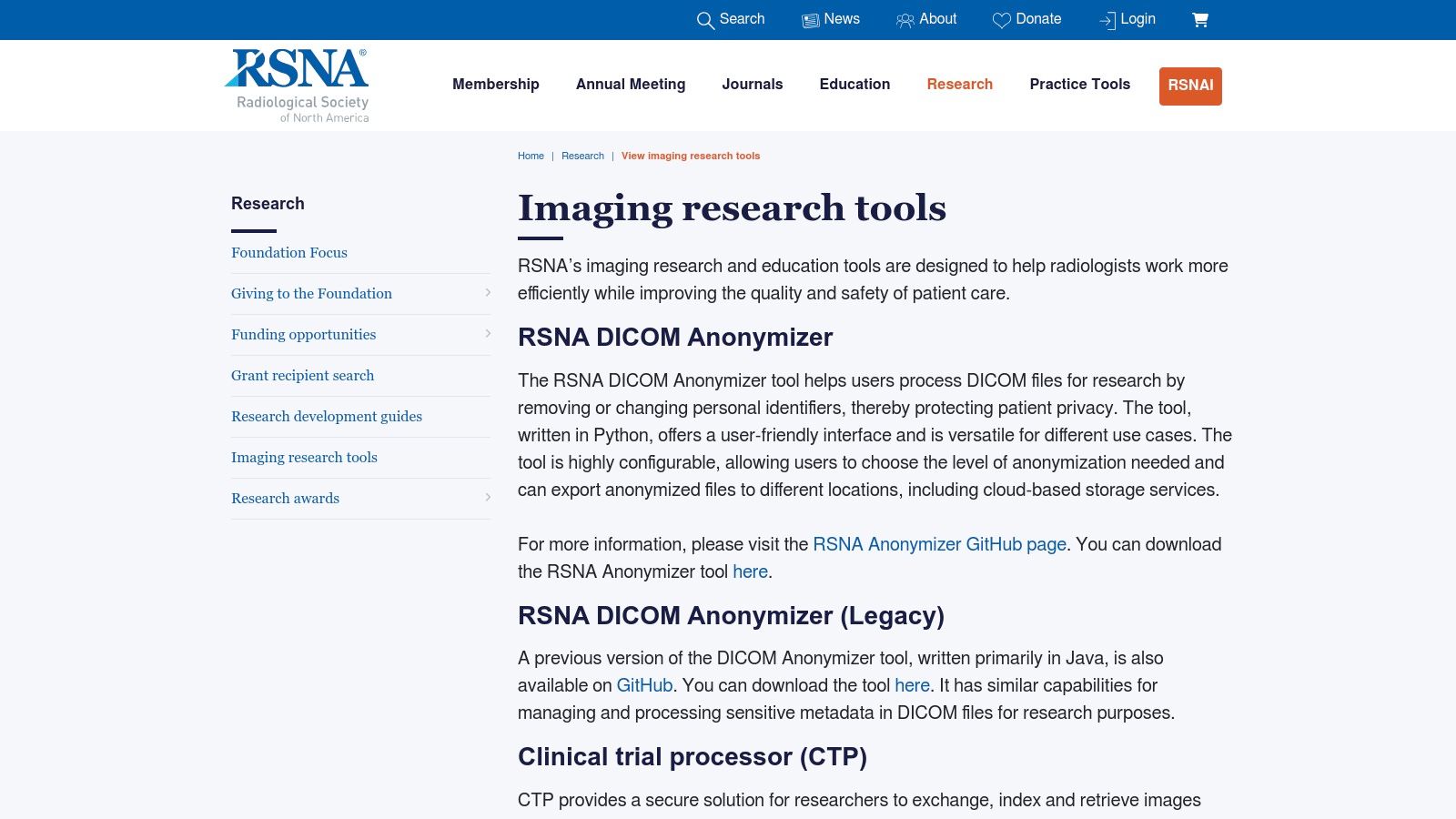
The Clinical Trial Processor (CTP), developed by the Radiological Society of North America (RSNA), is a powerful, free, and open-source DICOM anonymization tool. Designed for the rigorous demands of clinical trials and research studies, CTP offers a robust solution for organizations managing medical image data. While it requires more technical expertise than some commercial alternatives, its flexibility and scalability make it an excellent choice for handling large datasets and complex workflows.
CTP goes beyond basic anonymization, providing a complete pipeline for managing DICOM images. This includes automated receiving and distribution, as well as robust de-identification features that adhere to various privacy standards, such as HIPAA. This streamlined approach simplifies image management and reduces the potential for errors.
Key Features and Benefits
CTP offers a range of features designed to streamline clinical trial image management:
- Comprehensive DICOM Processing Pipeline: Handles every step, from image reception and anonymization to distribution and secure storage.
- Customizable Anonymization Scripts: Researchers gain granular control over the de-identification process, tailoring it to the specific requirements of their studies and ensuring compliance with privacy regulations.
- Support for DICOM Networking Protocols: Seamlessly integrates with existing Picture Archiving and Communication Systems (PACS) and other DICOM-compliant systems.
- Web-based Administration Interface: Offers a user-friendly platform for managing and monitoring the CTP system, simplifying administrative tasks.
- Integration with Other Clinical Trial Systems: Facilitates data exchange and interoperability with other research platforms, promoting efficient data management.
Pros and Cons
Like any software solution, CTP has its strengths and weaknesses:
Pros:
- Free and Open-Source: Eliminates licensing fees and fosters community-driven development, allowing for customization and continuous improvement.
- Highly Scalable for Large Datasets: Designed to efficiently process the high volume of data common in clinical trials.
- Supports Complex Processing Workflows: Offers advanced features for automating intricate image processing tasks, increasing efficiency and reducing manual intervention.
- Actively Maintained by RSNA: Ensures ongoing support, bug fixes, and regular feature updates, providing a stable and reliable platform.
Cons:
- Complex Setup and Configuration Process: Requires technical proficiency in DICOM and system administration.
- Requires Technical Expertise to Deploy and Maintain: Ongoing maintenance and troubleshooting may necessitate dedicated IT personnel.
- Documentation Can Be Sparse for Advanced Features: While basic functionality is well-documented, advanced configurations may require further exploration and community support.
Implementation/Setup Tips
For a successful CTP implementation, consider these recommendations:
- Dedicated IT Resources: Allocate sufficient IT resources for the initial setup and configuration process.
- Thorough Testing: Rigorously test anonymization scripts to ensure compliance with all relevant privacy regulations and study protocols.
- Community Support: Utilize the RSNA community forums and resources for guidance and support.
Comparison with Similar Tools
Commercial DICOM anonymization tools often provide a more user-friendly interface and dedicated support. However, these benefits typically come with substantial licensing costs. CTP presents a valuable free and open-source alternative, especially for organizations with in-house technical expertise. Its scalability and customizable scripting make it well-suited for large-scale clinical trials and research projects where budget and data control are critical.
Website: https://www.rsna.org/research/imaging-research-tools
3. DicomCleaner
DicomCleaner stands out for its user-friendly approach to DICOM anonymization, making it accessible even for those without programming experience. This cross-platform application (Windows, Mac, Linux) offers a practical solution for researchers, clinicians, and smaller institutions seeking a simple way to de-identify patient data while maintaining compliance.
DicomCleaner's intuitive graphical user interface simplifies the entire anonymization process. Users can review DICOM attributes before making changes, offering valuable control and preventing accidental data modification. This visual approach is particularly useful for verifying sensitive information like patient names, IDs, and dates before removal. The software also features pre-configured anonymization profiles aligned with various regulatory requirements (e.g., HIPAA in the US or GDPR in Europe). This saves time and ensures compliance. DicomCleaner also supports DICOM image viewing, allowing for direct visual confirmation of the anonymization results within the application. Beyond the pre-configured profiles, users can customize anonymization options for specific needs.
Practical Applications
-
Research Studies: De-identifying patient data for sharing datasets between institutions or publishing research findings.
-
Educational Purposes: Creating anonymized DICOM datasets for training medical professionals or demonstrating imaging techniques.
-
Clinical Audits: Anonymizing patient data for quality control and internal reviews while preserving patient privacy.
-
Small Clinics and Hospitals: Simplifying anonymization for facilities without dedicated IT resources or complex anonymization software.
Comparison With Similar Tools
While DicomCleaner excels in simplicity, command-line tools or specialized software might be better suited for large-scale anonymization tasks. For high-volume batch processing of thousands of images, DicomCleaner's performance might be a limiting factor. Tools like Orthanc or DCMTK offer more robust scripting and batch processing capabilities, though with a steeper learning curve. DicomCleaner is ideal when ease of use and visual confirmation are prioritized over raw processing power.
Implementation/Setup Tips
-
Download the correct version for your operating system from the official website.
-
Familiarize yourself with the various anonymization profiles.
-
Test the anonymization process on a small sample dataset before applying it to a larger one.
-
Explore the custom anonymization options to tailor the process to your specific needs.
Pros
- Easy to use for non-technical users.
- No programming knowledge is required.
- Cross-platform compatibility (Windows, Mac, Linux).
- Visual confirmation of anonymization results.
Cons
- Less suitable for high-volume batch processing.
- Fewer advanced customization options than command-line tools.
- Performance may decrease with very large datasets.
Website: https://www.dclunie.com/dicomcleaner/dicomcleaner.html (Note: While free to use, the website suggests a donation to support continued development.)
4. XNAT
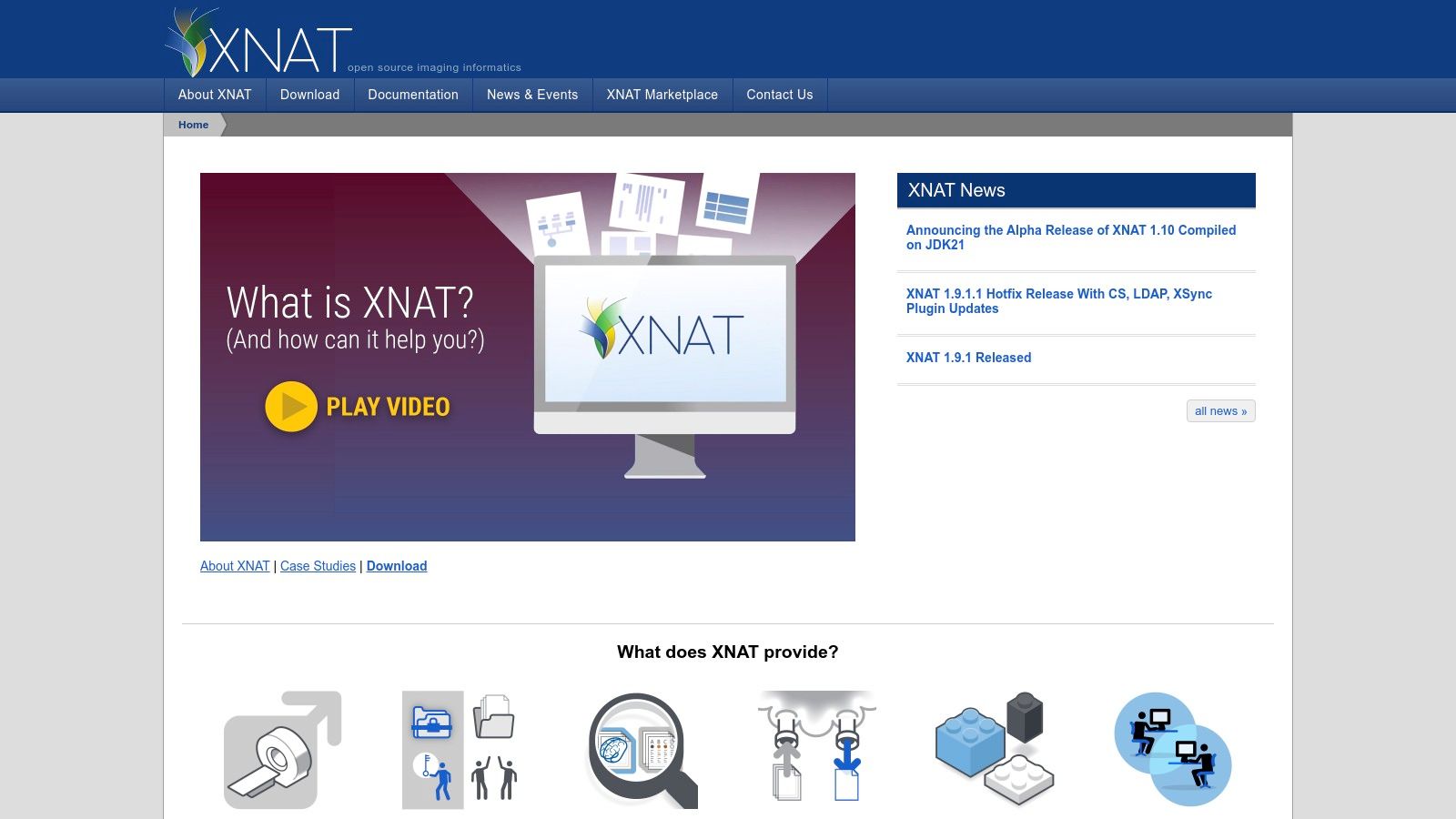
XNAT (Extensible Neuroimaging Archive Toolkit) is a powerful, open-source platform for managing and anonymizing medical imaging data. It's particularly well-suited for research environments. While not exclusively an anonymization tool, XNAT's integrated anonymization capabilities make it a strong choice for organizations with large imaging repositories needing reliable and consistent de-identification. XNAT provides a full data management ecosystem, going beyond basic anonymization.
XNAT offers a centralized platform for storing, sharing, and analyzing imaging data. This is especially useful for medical researchers, healthcare technology companies, and academic institutions. Medical device manufacturers and medtech startups running clinical trials can use XNAT to manage and anonymize trial data, ensuring patient privacy and regulatory compliance. Hospital and clinic IT departments seeking a comprehensive research data management system with built-in anonymization will find XNAT a valuable asset. DICOM communication and transfer companies can integrate with XNAT's RESTful API for smooth data exchange and anonymization workflows.
Key Features and Benefits
XNAT provides a wide range of features, making it a robust solution for managing and protecting sensitive medical image data. Some key advantages include:
-
Integrated Anonymization: Streamlines the anonymization process within the data pipeline, minimizing manual work and ensuring consistent de-identification rules.
-
Project-Specific Rules: Offers flexible configuration of anonymization protocols adaptable to individual research projects and data sharing agreements.
-
Web-Based Interface: Simplifies user and project management, anonymization rule configuration, and system monitoring through an easy-to-use interface.
-
Automated Workflows: Enables automation of recurring tasks such as data import, anonymization, and export, improving efficiency.
-
RESTful API: Provides a RESTful API for seamless integration with other research tools and platforms.
-
Comprehensive Data Management: Offers tools for data curation, quality control, and image analysis, beyond anonymization.
-
Scalability: Handles large datasets and user bases, suitable for large research institutions.
-
Strong Security: Features a strong security model with granular access control to ensure data security and privacy regulation compliance.
-
Community Support: Benefits from ongoing development and a supportive user community.
Pros and Cons
Like any system, XNAT has its strengths and weaknesses. Understanding these can help you determine if it's the right fit for your needs.
Pros:
- Comprehensive research data management
- Scalable for large datasets and users
- Robust security and access control
- Active development and community support
Cons:
- Substantial infrastructure requirements
- Complex setup and configuration
- Potentially excessive for sole anonymization needs
- Learning curve for effective use
Pricing and Technical Requirements
XNAT is open-source and free to use. However, deployment and maintenance require investment in infrastructure and IT resources. XNAT requires a server environment running Java applications and a relational database like PostgreSQL or MySQL. Specific requirements will depend on the scale of the deployment and expected data volume.
Implementation Tips
For a successful XNAT implementation, consider these tips:
-
Pilot Project: Start with a small pilot project to learn XNAT's features and configuration.
-
Documentation and Forums: Utilize the available documentation and community forums for support and guidance.
-
Pre-Configured Image: Consider using a pre-configured virtual machine image for easier initial setup.
-
Expert Consultation: Engage with experienced XNAT users or consultants for complex deployments.
Comparison with Similar Tools
Tools like DicomCleaner and Orthanc primarily focus on DICOM anonymization. XNAT offers a broader research data management platform with integrated anonymization. This makes it a better choice for organizations requiring more than just anonymization.
Website: https://www.xnat.org/
5. DICOM Anonymizer by DVTk

The DICOM Anonymizer by DVTk is a valuable tool for anonymizing DICOM data. Its flexibility and open-source nature make it a strong choice. Part of the larger DVTk (DICOM Validation Toolkit) project, this tool offers a robust solution for anonymizing both individual files and large batches of data.
Its dual interface approach provides both GUI and command-line options. This adaptability caters to a wide range of workflows and technical skill levels. This makes it especially useful for research institutions, academic settings, and medtech startups facing budget limitations that might restrict access to commercial solutions.
Anonymization Control and Use Cases
DVTk's DICOM Anonymizer is perfect for situations requiring fine-grained control over the anonymization process. Researchers preparing datasets for publication or collaboration can define specific tags for anonymization. This ensures patient privacy while retaining important data for analysis.
Hospital IT departments can utilize the command-line interface to automate anonymization procedures for extensive archives. This streamlines data management and ensures compliance with privacy regulations like HIPAA and GDPR. Medical device manufacturers can integrate the tool into their testing and validation pipelines. This helps anonymize DICOM data used for quality assurance and regulatory submissions. Even companies specializing in DICOM communication and transfer can use it to maintain data privacy during transit and processing.
Features and Benefits
Here's a breakdown of the key features and advantages of the DICOM Anonymizer:
- Dual Interface: GUI and command-line interfaces are available for various user preferences and automation needs.
- Granular Control: Users have precise control over which tags are modified during the anonymization process.
- DICOM Validation: Integration with other DVTk tools ensures DICOM conformance both before and after anonymization.
- Comprehensive Logging: A detailed log of all actions is maintained for auditing and traceability purposes.
- Directory Support: Handles DICOMDIR structures, simplifying the anonymization of complex datasets.
The key benefits include:
- Free and Open-Source: No licensing fees, with options for customization and extension.
- Flexible Deployment: Installable on various platforms and adaptable to existing workflows.
- Well-Documented: Comprehensive documentation and examples aid in usage and troubleshooting.
- Supports Automation: The command-line interface allows for scripting and automation of tasks.
Potential Drawbacks
While the DVTk DICOM Anonymizer offers many advantages, it's important to be aware of some potential downsides:
- Dated Interface: The GUI's appearance might feel less modern compared to some commercial alternatives.
- Less Active Development: While maintained, development updates might be less frequent than other tools.
- Performance: Processing speeds can be slower for extremely large datasets compared to optimized commercial solutions.
Website and Implementation Tips
- Website: https://www.dvtk.org/
Here are some practical tips for implementation and setup:
- Java Requirement: DVTk is Java-based and requires a Java Runtime Environment (JRE) installed on your system.
- Command-Line Usage: Familiarize yourself with the documentation for command-line options and parameters on the DVTk website.
- Scripting for Automation: Consider using scripting languages like Python or Bash to automate tasks through the command-line interface.
- Resource Optimization: For very large datasets, optimize system resources (RAM, CPU) for better performance.
DVTk offers a cost-effective solution, especially for organizations with limited budgets. It's also highly suitable for those requiring a significant level of control over the anonymization process. While the interface may not be as polished as some paid alternatives, its flexibility and open-source nature make it a valuable tool. It can handle a wide variety of DICOM anonymization tasks effectively.
6. GDCM (Grassroots DICOM)
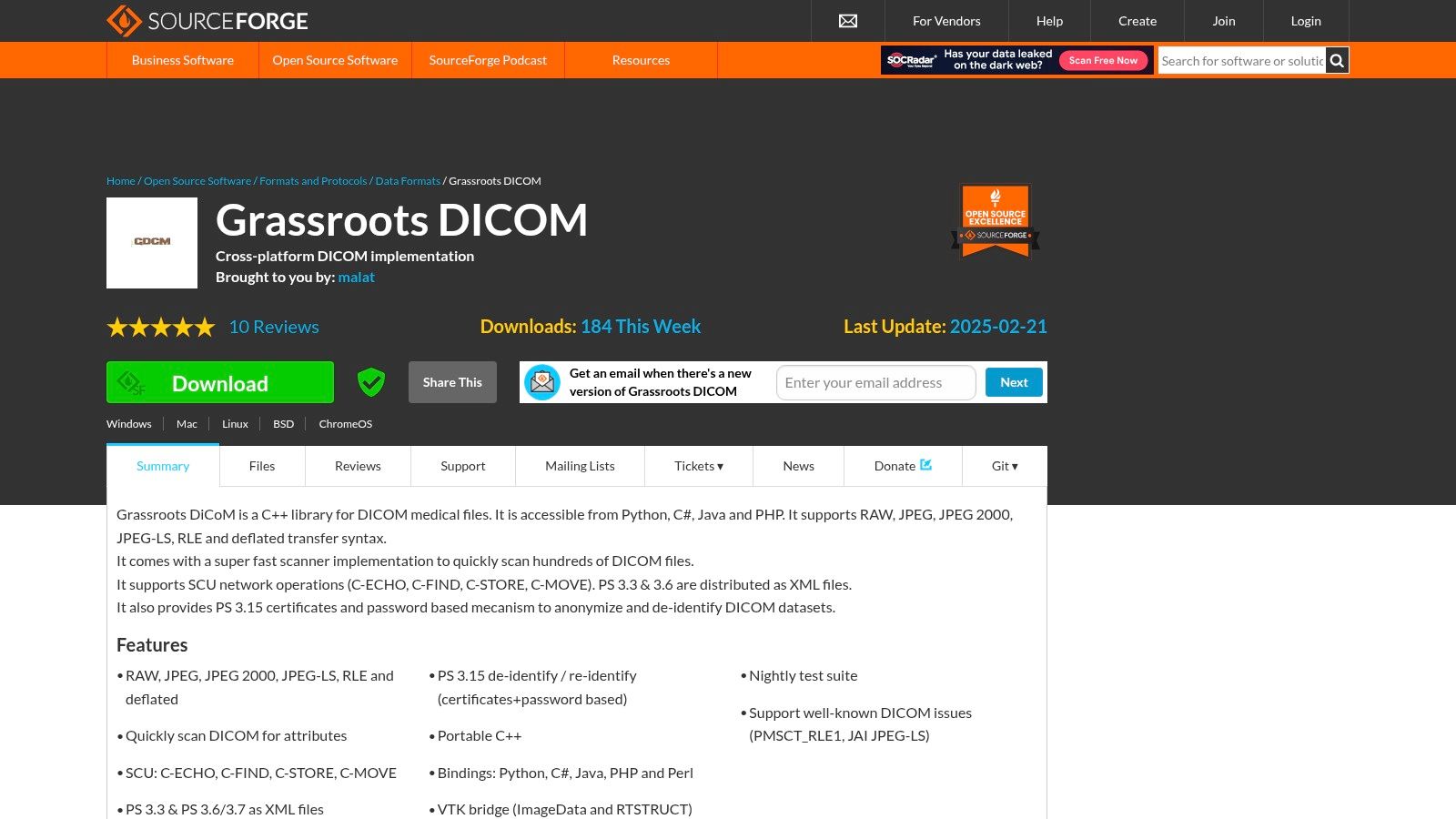
GDCM (Grassroots DICOM) stands out for its powerful and flexible approach to DICOM anonymization. While other tools may offer user-friendly interfaces, GDCM excels in performance and granular control. This open-source C++ library provides a robust foundation for anonymizing extensive datasets, managing complex DICOM structures, and integrating smoothly into custom applications.
This tool is particularly valuable for organizations handling large volumes of DICOM data, such as research institutions and healthcare technology companies developing imaging solutions. For instance, researchers conducting large-scale studies with medical images can utilize GDCM's speed and precision to anonymize data effectively while preserving integrity. Medical device manufacturers can also integrate GDCM to ensure patient privacy in their products.
Features and Benefits
-
High-Performance C++ Implementation: Built for speed, GDCM is ideal for processing massive DICOM datasets, saving significant time compared to tools using interpreted languages.
-
Support for All DICOM SOP Classes: GDCM's comprehensive support for all DICOM Standard Operating Procedures (SOP) classes ensures compatibility with a broad range of medical imaging modalities.
-
Detailed Control over Anonymization Process: GDCM offers granular control over which DICOM tags are anonymized and how, providing flexibility beyond simple redaction. This is essential for researchers needing to retain specific data elements while protecting patient privacy.
-
Multiple Language Bindings: While its core is C++, GDCM offers bindings for Python, Java, C#, and PHP, increasing accessibility for developers in diverse environments. This allows integration regardless of the primary language used.
-
Preservation of Binary Data Integrity: GDCM maintains the integrity of the underlying binary data during anonymization, ensuring that anonymized datasets remain usable for analysis and processing.
Pros
- Fast processing of large datasets.
- Integration into custom applications.
- Handles complex and non-standard DICOM files effectively.
- Free and open-source.
Cons
- Developer-focused with limited GUI. Non-programmers may face a steeper learning curve.
- Steep learning curve for non-programmers. Command-line familiarity and potentially C++ knowledge are helpful.
- Technical and sometimes sparse documentation. Finding specific information can be challenging.
- Requires compilation on some platforms. This adds an extra setup step.
Implementation/Setup Tips
Although GDCM lacks a graphical user interface, its command-line tools provide direct access to its anonymization functions. For custom application integration, the provided language bindings simplify the process significantly. Compiling from source might be necessary on certain platforms, requiring some technical skills.
Comparison
Compared to tools like DicomCleaner or Orthanc, GDCM prioritizes performance and developer control over ease of use. While DicomCleaner and Orthanc provide user-friendly GUIs, they might not match GDCM’s speed when handling vast datasets or complex DICOM structures.
Pricing and Technical Requirements
GDCM is free and open-source under the BSD license. Technical requirements vary depending on the implementation (command-line tools or library integration) and platform.
Website
7. Orthanc
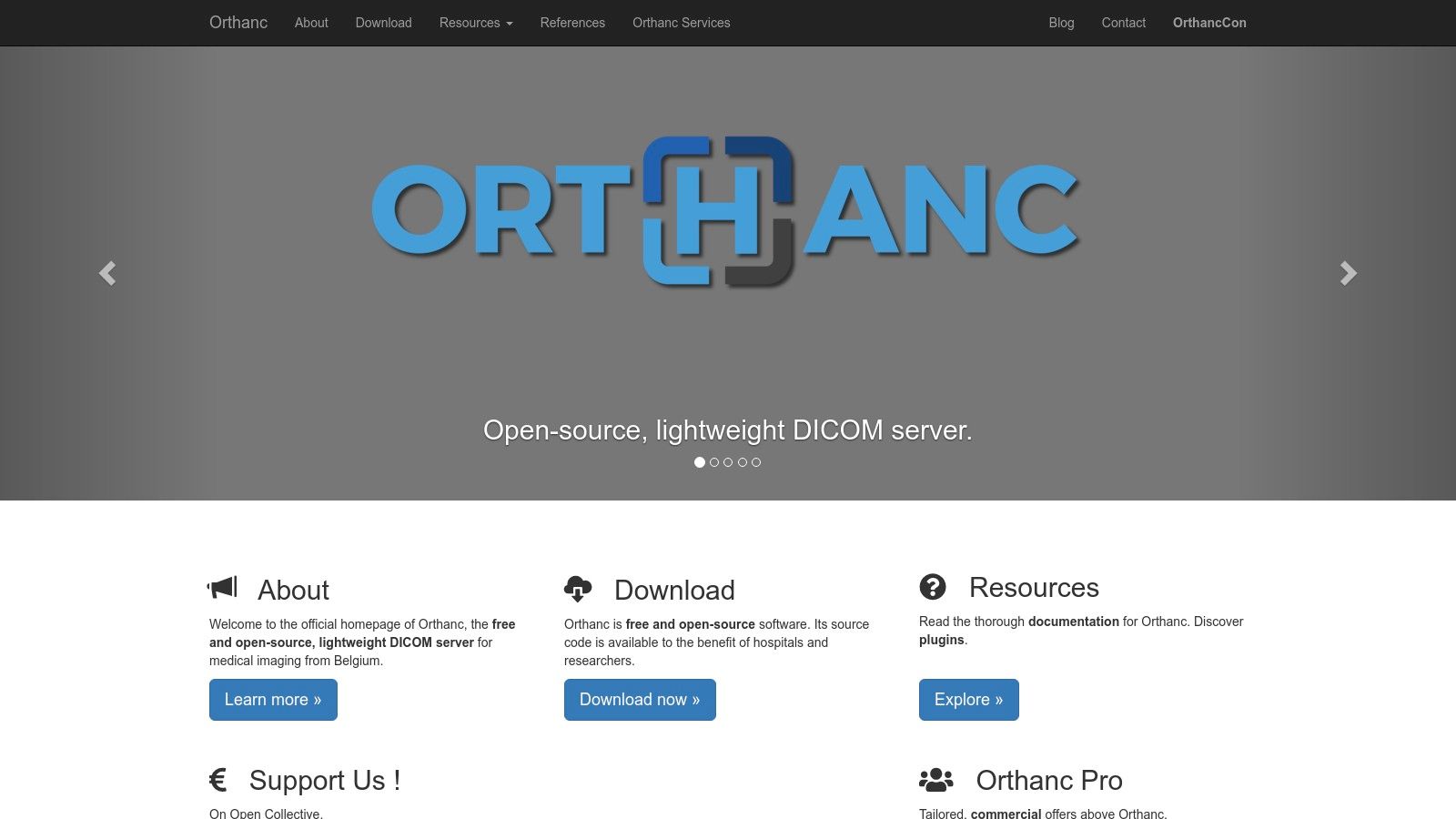
Orthanc is a powerful and versatile DICOM server. More than just an anonymization tool, it offers a complete platform for managing and interacting with DICOM data. While dedicated anonymization tools might excel at bulk processing, Orthanc shines as a centralized solution, especially for research, archiving, and smaller clinical settings.
This open-source platform centers around its lightweight DICOM server. This server handles the storage, retrieval, and querying of DICOM images. Importantly, Orthanc features built-in anonymization tools. These tools allow for the modification or removal of sensitive patient information, helping organizations maintain compliance with regulations like HIPAA and GDPR.
Key Features and Benefits
Beyond its core anonymization functionality, Orthanc offers a range of valuable features:
-
Integrated DICOM Viewer: View DICOM images directly in your web browser, eliminating the need for separate viewer software. This simplifies workflows and improves accessibility.
-
RESTful API: A comprehensive RESTful API allows developers to integrate Orthanc with other systems and build custom applications. This is particularly beneficial for research institutions and health tech companies.
-
Plugin Architecture: Extend Orthanc's functionality through its plugin architecture. This allows for the creation of customized anonymization routines to meet specific organizational needs.
-
Web-Based Administration: Manage your Orthanc server through an intuitive web interface. This simplifies tasks like data management, configuration, and performance monitoring.
Practical Applications of Orthanc
Orthanc’s diverse feature set makes it suitable for various applications:
-
Research: De-identify patient data for research studies while maintaining data integrity. The RESTful API integrates seamlessly with existing research tools.
-
Archiving: Securely archive DICOM data with built-in anonymization to protect patient privacy long-term.
-
Small-Scale Clinical Deployments: Implement Orthanc as a cost-effective PACS solution with integrated anonymization for smaller clinics or departments.
-
Medical Device Testing: Create realistic test environments for medical devices using anonymized data. This ensures patient privacy throughout the development and testing process.
Pros and Cons of Using Orthanc
Understanding the advantages and disadvantages of Orthanc will help determine if it’s the right fit for you:
Pros:
- Free and Open-Source: Eliminates licensing fees and fosters community-driven development.
- Lightweight Deployment: Minimal system requirements facilitate easy installation across various platforms.
- Comprehensive Solution: Provides a full range of DICOM tools, not just anonymization.
- Active Development and Community Support: Ensures continuous improvement and readily available assistance.
Cons:
- Technical Knowledge Required: Initial setup benefits from familiarity with server administration.
- Advanced Anonymization Might Require Coding: Customizing anonymization processes may involve plugin development.
- Bulk Anonymization: While capable, dedicated tools may be more efficient for very large datasets.
Website: https://www.orthanc-server.com/
Implementation Tip
Begin by exploring Orthanc’s pre-built anonymization profiles. For more tailored needs, the plugin documentation and community forums offer valuable resources and examples for custom plugin development. The Orthanc community is active and supportive.
Top 7 DICOM Anonymizer Tools – Side-by-Side Comparison
| Tool | Core Features ★ | User Experience 👥 | Unique Selling Points ✨ | Target Audience | Price 💰 |
|---|---|---|---|---|---|
| DICOM Anonymizer by Pixelmed | Configurable profiles, batch CLI | Mature but Java-based; steeper learning curve | Robust, well-supported codebase | Technical researchers | Free |
| CTP (Clinical Trial Processor) | End-to-end DICOM pipeline, customizable scripts | Scalable yet complex setup | Tailored for clinical trials | Clinical research teams | Free |
| DicomCleaner | GUI interface, pre-configured anonymization profiles | User-friendly; visual confirmation | No coding needed | Clinicians & admins | Free |
| XNAT | Integrated data management, API support, anonymization | Enterprise-grade; web-based administration | Comprehensive research platform | Large institutions | Free |
| DICOM Anonymizer by DVTk | Dual GUI/CLI, detailed anonymization rules, DICOM validation | Flexible but dated UI | Supports both interactive & automated workflows | Technical integrators | Free |
| gdcm (Grassroots DICOM) | High-performance C++ library, multi-language bindings | Developer-focused; limited GUI | Exceptionally fast for complex DICOM structures | Developers | Free |
| Orthanc | Lightweight DICOM server, REST API, plugin architecture | Easy set-up; minimal system requirements | All-in-one system with extensibility | Institutions & IT teams | Free |
Choosing the Right DICOM Anonymizer: Key Considerations
Selecting the ideal DICOM anonymizer software depends on your specific needs and available resources. Whether you choose established options like Pixelmed, CTP, DicomCleaner, XNAT, DVTk, gdcm, or Orthanc, careful consideration of several key factors will ensure effective anonymization while maintaining a smooth workflow.
Implementation and Getting Started
Ease of implementation varies significantly between tools. Some offer intuitive, user-friendly interfaces requiring minimal technical expertise. Others may require command-line proficiency or scripting knowledge. Consider your team's technical skills and available support when making a decision. Some tools have extensive documentation and community support, while others may demand more specialized knowledge. Carefully evaluate the learning curve and time investment required for initial setup and ongoing maintenance.
Budget and Resource Considerations
Budget is a critical factor in selecting a DICOM anonymizer. Open-source solutions, such as gdcm and Orthanc, are cost-effective but may require more internal resources for setup, maintenance, and customization. Commercial solutions often provide dedicated support and advanced features but come with associated licensing fees. Thoroughly evaluate the total cost of ownership, including potential hardware upgrades, maintenance contracts, and necessary training expenses.
Integration and Compatibility
Seamless integration with existing systems is crucial for efficient workflow. Ensure your chosen tool is compatible with your PACS, RIS, and other relevant infrastructure. Compatibility with various DICOM formats, transfer protocols, and data security standards is also essential. Investigate whether the tool offers APIs or SDKs to facilitate custom integrations and workflow automation.
Key Takeaways
Choosing the right DICOM anonymizer involves balancing functionality, ease of use, cost, and integration capabilities. Carefully consider your specific needs and available resources. Scalability, security compliance (HIPAA, GDPR), performance, and the level of automation are all important factors in your decision-making process. Open-source options offer flexibility and cost-effectiveness, potentially requiring greater technical expertise. Commercial solutions often provide dedicated support and enhanced features, streamlining your anonymization workflow.
Looking for a comprehensive solution for your DICOM anonymization needs, along with expert support in AI integration for medical imaging? PYCAD offers robust solutions to securely and efficiently handle your data, from anonymization and model deployment onward. Visit us at https://pycad.co to learn more.






