Introduction
This blog article provides an overview of the fascinating website iNeuro.ai. In its original form, it is an e-learning platform, which I discovered while browsing the web. However, they have their own lab, which is equipped with a variety of tools, and you can execute your scripts directly in the browser using excellent hardware that is offered for free.
What available programming languages are there?
You can find multiple programming languages for your projects, here is a list of what is available:
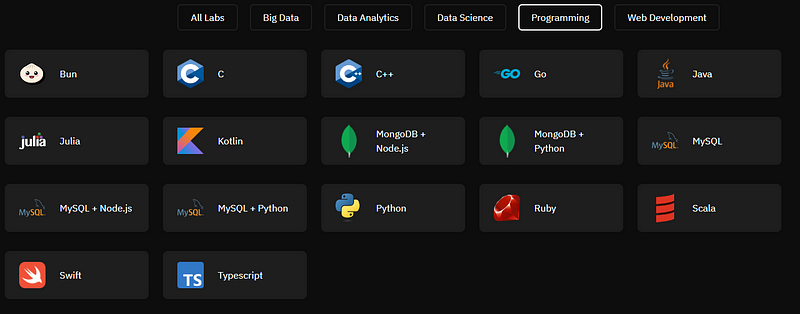
If you are doing web development then you can use these:
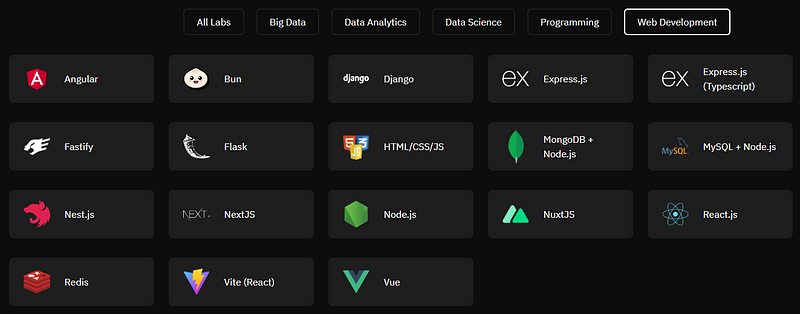
How to Start a Lab?
It is very easy, you need to go to the website at this link, and then create an account (it is free!). After that you will be taken to the page where there are your labs (at the beginning it will be empty), you can just click on Start your Lab and then you choose the type of project that you need.
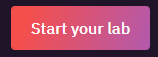
After selecting the project type you require and giving it a name, it will typically be initialized in Visual Studio Code, where you can begin writing your code. When you upload the data to the directory where the project is being worked on, it will all be saved even after the window is closed.
Are Other Packages Installable?
Yes, you can always install the packages that you need by using pip install the_name_of_the_packageand start doing your things.
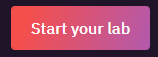
Can GPU be Used for a Project Including Machine Learning?
Yes, there are two options for doing that, if your project requires Tensorflow` or PyTorch` then you can directly create a Tensorflow/PyTorch project, and if you need something different like open-cv or something else then you can pip install them (the same thing as you do for the other packages). From my experience, I tried creating a Tensorflow project and it will import an example with it, when I launched it, the training was very fast and faster than Google Colab! I was impressed!
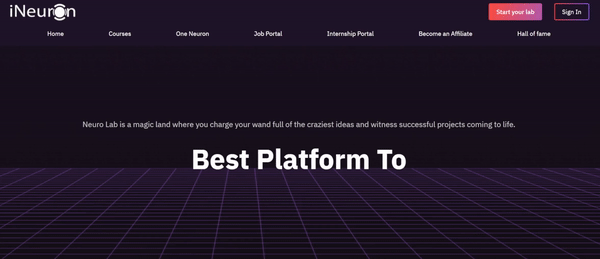
Don’t hesitate and you can take a look, maybe this will save your time and money 🙂






