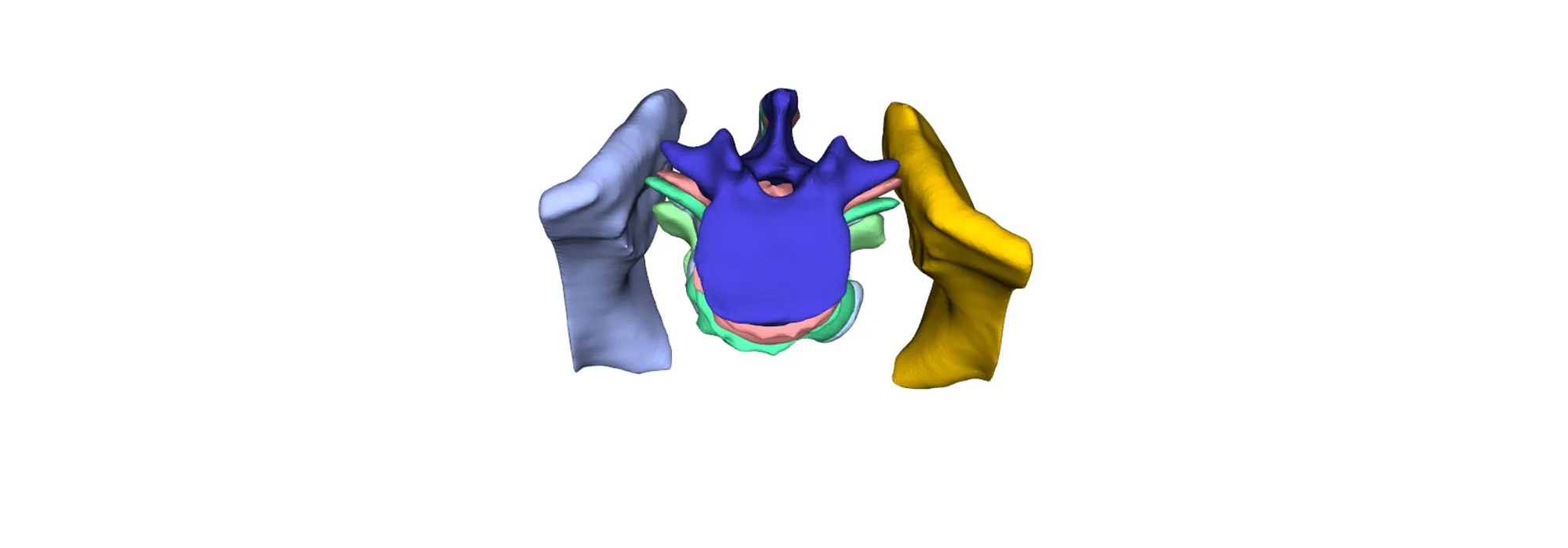Introduction
Medical imaging often requires the visualization of complex 3D structures. Whether it’s examining different bones, organs, or specific regions within a scan, having the ability to render multiple objects simultaneously is essential. In this tutorial, we will explore how to use the vedo library in Python to visualize multiple STL files, each representing different anatomical structures.
Loading STL Files
STL files are a common format for representing 3D surfaces, often used in medical imaging. With vedo, loading and visualizing these files is a straightforward process.
Here’s how you can load different STL files representing various structures:
from vedo import load
hip_left = load('./data/multi_vis/hip_left.stl').color('#ffc800')
hip_right = load('./data/multi_vis/hip_right.stl').color('#aabcff')
# ... other structures
Coloring the Structures
One of the powerful features of vedo is the ability to apply color to the loaded objects. This can help in differentiating between various structures or highlighting specific features.
hip_left.color('#ffc800') # Applying a specific color to the left hip
Visualizing Together
Once the STL files are loaded and colored, you can visualize them together in the same window:
from vedo import show show(hip_left, hip_right, vert_l1, vert_l2, vert_l3, vert_l4, vert_l5)
Conclusion
Visualizing multiple 3D objects simultaneously is essential in many fields, especially in medical imaging. Using the vedo library, we’ve seen how easy it is to load, color, and render different STL files together. Whether you’re exploring complex anatomical structures or working on a project that requires intricate 3D visualizations, vedo offers a simple and effective solution.
For more information and to explore further features of vedo, please refer to the official documentation.