So, can you use Dropbox for patient data? The real answer is a little more nuanced than a simple yes or no. It's a "yes, but…"
Dropbox can be HIPAA compliant, but only if you're using one of their specific Business plans (Standard, Advanced, or Enterprise) and—this is the critical part—you have a signed Business Associate Agreement (BAA) in place. Trying to use a personal or free Dropbox account for Protected Health Information (PHI) is a serious misstep, putting you on a fast track to a major compliance violation and some pretty hefty fines.
The Foundation of Dropbox HIPAA Compliance

The first step is understanding that not all Dropbox accounts are created equal. Think of a free, personal account like a community bulletin board—great for sharing flyers, but you’d never post sensitive medical information there. A Dropbox Business account, backed by a BAA, is more like a bank vault. It’s built for security, with controlled access and a clear record of who comes and goes.
This wasn't always the case. The game changed back in November 2015 when Dropbox started offering BAAs for their business-tier products. It was a huge deal for healthcare providers and tech companies. A BAA is a legal contract that makes Dropbox a partner in your compliance journey, holding them accountable for protecting the PHI you store with them. This isn't a default feature; it's a specific, paid-for service that's only available to their Business and Enterprise customers. You can dive deeper into this shift and what it meant for the 150,000 business teams on the platform by exploring the history of Dropbox's BAA offering.
To make it crystal clear, let's break down the must-dos and the absolute don'ts.
Dropbox HIPAA Compliance At a Glance
This table gives you a quick snapshot of what's required to get it right.
| Requirement | Compliant Action | Non-Compliant Action |
|---|---|---|
| Account Type | Use a Dropbox Business (Standard, Advanced, or Enterprise) plan. | Using a free, personal, or "Plus" account for any PHI. |
| BAA | Sign a Business Associate Agreement directly with Dropbox. | Assuming compliance without a BAA, or using a third-party BAA. |
| Configuration | Properly configure admin controls, user permissions, and audit logs. | Leaving default settings or giving users overly broad access. |
| Employee Training | Train your team on secure practices for handling PHI in Dropbox. | Assuming staff knows the rules without formal guidance. |
Ultimately, getting the right plan and signing the BAA are just the starting line. The real work comes next.
Why the BAA is Non-Negotiable
That BAA isn't just a piece of paper; it's the legal bedrock of your entire compliance strategy with Dropbox. Without it, you have zero formal assurance that your cloud provider is protecting PHI to HIPAA standards. It's the document that legally obligates them to implement specific safeguards for your data.
A Business Associate Agreement is more than just a document; it's a legal pact that establishes a chain of trust for patient data. Neglecting this step means the responsibility for a breach rests solely on your shoulders.
Once that BAA is signed, the ball is in your court. Dropbox provides the secure infrastructure, but you're responsible for using it correctly. This is an active partnership, not a "set it and forget it" solution.
Your responsibilities include:
- Proper Configuration: Diving into the Dropbox Admin Console to lock down access controls, set granular permissions, and enable all the necessary security features.
- User Training: Making sure every single person on your team understands the do's and don'ts of handling PHI within Dropbox.
- Ongoing Audits: Keeping a watchful eye on account activity, running regular checks, and being ready to respond to anything that looks out of place.
Here at PYCAD, we see this dynamic play out all the time, especially when we build custom web DICOM viewers and integrate them into medical imaging web platforms. You can have the most secure technology in the world, but it's the human element—the careful setup and constant vigilance—that truly keeps data safe. The principles are the same whether you're securing cloud storage or ensuring safe data transfer, a topic we cover in our guide on HIPAA compliant data transfer methods. You can explore our work on our PYCAD portfolio page.
Your Role in the Compliance Partnership
Signing a Business Associate Agreement (BAA) with Dropbox is a critical first step, but think of it as the starting pistol for your compliance marathon, not the finish line. True HIPAA compliance is a partnership, a shared responsibility.
Imagine Dropbox has built you a state-of-the-art, impenetrable bank vault to hold your Protected Health Information (PHI). They've poured the concrete, installed the heavy steel door, and engineered a complex locking mechanism. But you—and only you—are responsible for setting the combination, deciding who gets the keys, and logging every single person who comes and goes.
This is where technology and human responsibility meet. Dropbox secures the fundamental infrastructure, but your organization must build the procedural and administrative firewalls around that technology. If you leave the vault door wide open, it doesn't matter how strong it is. This section is all about mastering your side of that critical partnership.
The Human Side of Security
Let's be clear: technology alone can never be HIPAA compliant. It always requires active management and smart oversight. The HIPAA Security Rule is crystal clear on this, demanding robust administrative and technical safeguards that no software can provide on its own.
Sure, Dropbox offers powerful tools like AES-256 encryption for data at rest and TLS for data in transit. But those features are just tools in a toolbox. Without proper implementation and human vigilance, they're useless. The actions—or inaction—of your team are what will ultimately determine your compliance.
It's not a hypothetical risk. A simple misconfigured sharing link or an untrained employee clicking the wrong button can expose thousands of patient records in an instant. In one real-world case, a small dermatology clinic was hit with a $120,000 fine after a stolen laptop containing PHI synced from a free Dropbox account caused a breach. Their mistake wasn't just the missing BAA; it was the total failure to implement the necessary human-centric safeguards. You can discover more about regarding Dropbox compliance failures and see just how important this is.
Mastering Your Core Compliance Duties
To hold up your end of the bargain, you need to actively implement and maintain several key practices. These aren't just good ideas; they are non-negotiable parts of any defensible HIPAA compliance program.
Your main responsibilities boil down to these:
- Conducting a Thorough Risk Assessment: You have to regularly identify and analyze potential risks to ePHI stored in your Dropbox environment. Then, you must implement concrete measures to lower those risks. This isn’t a one-and-done checklist; it’s a living, breathing process.
- Implementing Strong Access Controls: You must enforce the "minimum necessary" principle. This means ensuring every user can only access the specific PHI they absolutely need to do their job—nothing more. You'll handle this by setting up granular permissions inside the Dropbox Admin Console.
- Mandating Security Training: Every single person on your team who might come into contact with PHI needs comprehensive training. They must understand your security policies, the risks involved, and the right way to handle sensitive data within Dropbox.
True compliance is an active state of vigilance, not a passive reliance on technology. It’s about empowering your team with the knowledge and tools to be the first and best line of defense for patient data.
Ultimately, your commitment to these practices is what transforms Dropbox from a simple file storage tool into a secure, integrated part of your healthcare operations. At PYCAD, we live by this principle when we build custom web DICOM viewers and integrate them into medical imaging web platforms. A secure viewer is vital, but so are the training and workflows that govern its use.
Your dedication here builds a culture of security that protects both your patients and your practice. And it goes beyond just cloud storage—it’s about understanding the general HIPAA compliance requirements for every part of your operation. You can see how we apply these rigorous standards by checking out the work in our PYCAD portfolio.
How to Configure Dropbox for PHI Security
Think of your Dropbox Business account as a high-performance vehicle. Signing the BAA is like getting the keys, but it doesn't mean you're ready to hit the road. You still have to adjust the mirrors, buckle up, and learn how to handle it safely. Turning Dropbox into a secure home for Protected Health Information (PHI) is all about taking the wheel and actively managing its powerful security features.
This isn't about some hidden "HIPAA-mode" button. It’s about methodically layering protections using the tools right inside the Dropbox Admin Console. This is your command center, and getting comfortable here is the single most important thing you can do to protect patient data. You're building a fortress against both outside attacks and simple human error.
This diagram really captures the spirit of it—it’s a partnership. Dropbox provides the secure foundation, but your configurations are the critical link that creates a truly compliant shield.
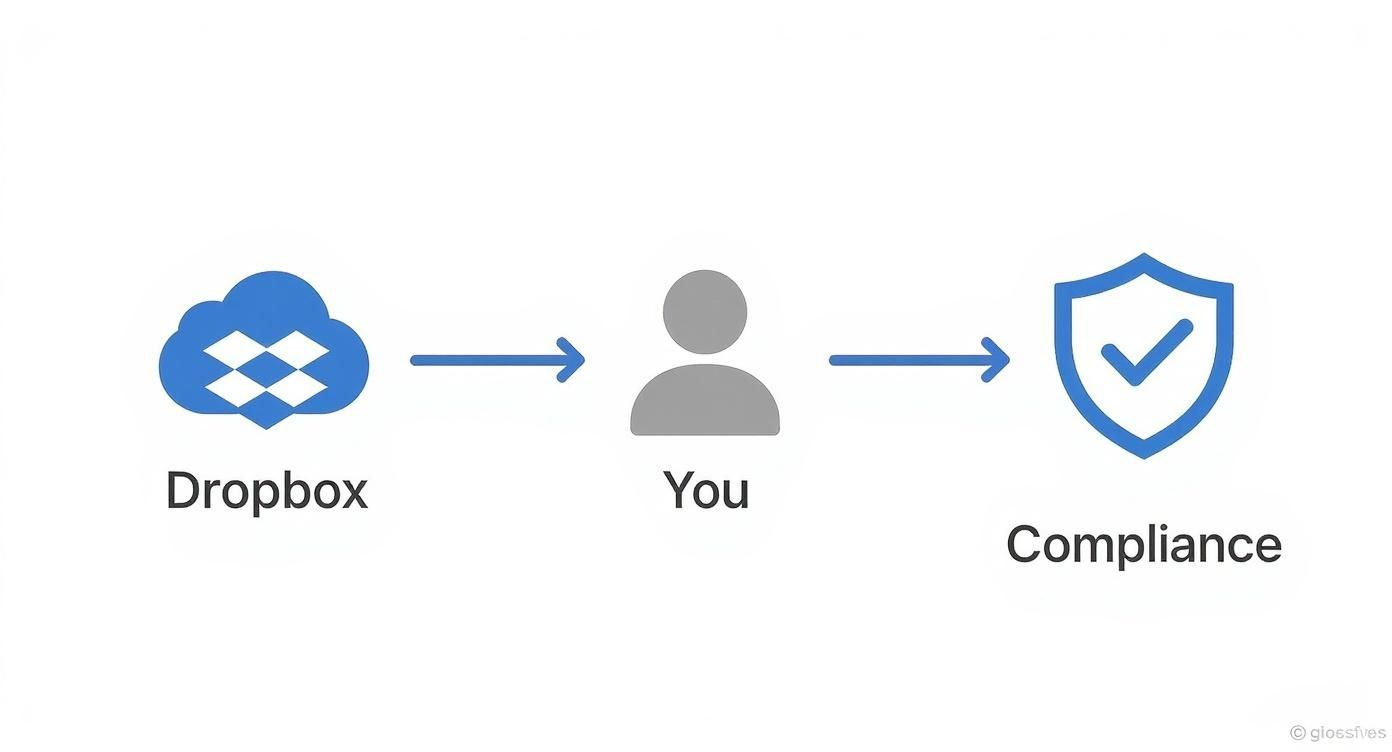
The big takeaway? Compliance isn't a one-and-done task. It's an ongoing process that flows from the technology, through your hands-on management, and results in a state of real security.
Enforcing Multi-Factor Authentication
The very first thing you should do is enforce multi-factor authentication (MFA) for every single person on your team. No exceptions. Think about it: passwords are the front door, and they are notoriously easy to compromise. A single stolen password could give an attacker the keys to your entire kingdom.
MFA is the deadbolt on that door. Even if someone steals the key (the password), they can't get in without the second piece of verification, usually a code sent to a team member's phone. Inside the Admin Console, you can switch this from an option to a requirement. Do it now. It’s the single biggest security win you can get.
Establishing Granular Access Controls
Next, you need to live and breathe the HIPAA "minimum necessary" principle. It’s a simple but profound idea: people should only be able to access the absolute minimum amount of PHI required to do their jobs. Nothing more. Dropbox gives you the tools to enforce this with surgical precision.
Here's how to put it into practice:
- Define User Roles: Be incredibly stingy with admin privileges. Most people on your team don't need the power to change security settings or add new users.
- Set Folder-Level Permissions: Go folder by folder and set specific access rights. Can this person only view and download files ("viewer"), or do they need to add, edit, and delete them ("editor")? Be deliberate.
- Disable Public Links: The ability to create a public, shareable link is one of the riskiest features for any organization handling PHI. Turn it off. You can and should disable this for any folders containing sensitive data right from the Admin Console.
Implementing strict access controls is the digital equivalent of giving specific keys to specific rooms, rather than handing everyone a master key. It's a fundamental practice that drastically reduces your organization's risk profile.
Leveraging Audit Logs for Vigilance
A huge piece of the HIPAA Security Rule is being able to see who did what, and when. Dropbox's audit logs are your digital security cameras, recording every significant action taken in your account. They are absolutely essential for spotting unusual activity, investigating a potential problem, or just proving you're doing your due diligence.
Make it a habit to regularly review these logs for key events:
- File Access: Who looked at, downloaded, or changed a file with PHI?
- Permission Changes: Who gave someone new access to a sensitive folder?
- User Logins: Are people logging in from unusual locations or at strange times?
This kind of proactive monitoring turns compliance from a box-checking exercise into an active, ongoing security practice. It's how you spot a small issue before it becomes a massive breach.
At PYCAD, this idea of a clear, verifiable trail is at the heart of how we build custom web DICOM viewers and integrate them into medical imaging web platforms. For any system handling medical images to be truly secure, every single touchpoint with patient data has to be logged. It's this commitment to visibility that builds real trust. By bringing that same diligent mindset to your Dropbox configuration, you’re not just checking a box—you’re building a powerful and defensible security posture. You can see how we put these principles into practice in the PYCAD portfolio.
Beyond the BAA: Uncovering the Hidden Risks of Dropbox in Healthcare
So you've done your due diligence. You have a Dropbox Business account and a signed BAA in hand. It’s easy to breathe a sigh of relief and assume you’re all set, but that’s a dangerous assumption. True HIPAA compliance isn’t a one-time setup; it demands constant awareness.
Think of your configured Dropbox account as a secure building. The doors are reinforced, the windows are locked, and you have a solid security system. But what about the other, less obvious ways vulnerabilities can creep in? The platform itself, while secure at its core, presents some very real risks, especially when you push it into specialized healthcare workflows.
One of the biggest trapdoors is the world of third-party app integrations. That BAA you signed with Dropbox? It’s a direct promise that covers data inside their ecosystem. The moment you connect an external app—a slick document editor, a project management tool, or a CRM—that promise becomes irrelevant for the new service.
This creates a compliance blind spot. If that third-party app even touches PHI without a separate BAA from its own developer, you’ve just opened an unauthorized backdoor for your data. You, and you alone, are on the hook for any breach that happens through that unsecured connection.
The Problem with Third-Party Integrations
The appeal of connecting apps to streamline your work is undeniable. But every single integration is a new doorway into your most sensitive information. Without a rigorous vetting process, you could be handing the keys to a vendor who hasn’t bothered with the safeguards HIPAA demands.
A BAA with a cloud provider is like a chain of trust for your data. Every third-party app you connect is a new link in that chain. If even one link is weak—lacking its own BAA—the entire chain breaks, and your compliance is compromised.
Before you authorize any new integration, you have to ask one simple, critical question: "Do we have a signed BAA with this new vendor?" If the answer is anything but a confident "yes," that integration is a non-starter for any workflow involving PHI.
The Critical Limitations for Medical Imaging
While Dropbox is great for handling documents, spreadsheets, and other administrative files, it hits a hard wall when it comes to clinical data—especially medical imaging. Attempting to use Dropbox to store and share DICOM (Digital Imaging and Communications in Medicine) files for actual diagnostic work is not just clumsy; it’s dangerously non-compliant.
Here’s exactly why a generic file-sharing service just doesn't cut it for clinical review:
- No Specialized Viewing Tools: Dropbox sees a DICOM file as just another file. It can’t render the multi-frame studies or provide the essential tools clinicians rely on for diagnosis, like window/level adjustments, measurements, or annotations.
- Massive Data Inefficiency: A single medical imaging study can contain hundreds or even thousands of individual files, adding up to huge datasets. Trying to move these massive files through Dropbox is slow and cumbersome, creating delays that can impact patient care.
- Inadequate Audit Trails: A compliant imaging workflow needs more than a simple "who opened what" log. It requires detailed, context-specific audit trails that track diagnostic access and actions. Dropbox’s general activity log just isn’t built for that clinical standard.
This is precisely the challenge we live and breathe at PYCAD. We build custom web DICOM viewers and integrate them into medical imaging web platforms, creating a fluid and completely compliant world for clinical review. Our solutions deliver the diagnostic tools and auditable trails that generic platforms like Dropbox simply can't. You can see examples of these secure, purpose-built platforms in our PYCAD portfolio.
Ultimately, a strong security posture comes down to using the right tool for the right job. Understanding these hidden risks—from unsecured app integrations to the specific failures with medical imaging—is absolutely vital. But true security goes beyond just controlling access; it involves protecting the data itself. To dig deeper into this, you can explore powerful methods for safeguarding information in our guide on what is data anonymization. This knowledge will help you move beyond surface-level compliance and build a truly resilient security strategy.
Building a Truly Secure Healthcare Data Ecosystem

In healthcare, real security isn't about finding one magic bullet. It's about building a smart, connected ecosystem where every single piece of technology has a clear purpose. When it comes to HIPAA compliance and Dropbox, the goal isn't to force a square peg into a round hole. It's about playing to its strengths and bringing in specialized pros for the jobs it was never meant to do.
This shift in thinking moves you from a simple checklist to a living, breathing security strategy. You stop asking, "Is Dropbox HIPAA compliant?" and start asking a much better question: "How do we build a compliant workflow that uses Dropbox for what it's good at?" That mindset is the bedrock of a modern, resilient, and defensible compliance strategy.
The Right Tool for the Right Job
The most secure healthcare organizations I've worked with get this. They treat Dropbox as a fantastic hub for administrative and operational files, not clinical data. Think of it as the central filing cabinet for running the business side of your practice.
Here’s where a well-configured Dropbox Business account really shines:
- Administrative Documents: Perfect for things like employee handbooks, internal policy drafts, and operational reports.
- De-identified Research Data: A great way to share anonymized datasets for research projects once all PHI is completely scrubbed.
- Marketing and Outreach Materials: Ideal for collaborating on brochures, website copy, and files for community events.
By keeping Dropbox focused on these tasks, you get all the benefits of its amazing collaboration features without wandering into high-risk territory. It becomes a reliable part of a much bigger, more intelligent system.
Bridging the Gap with Specialized Solutions
So, what about everything else? For the heavy lifting—especially clinical data like medical images—you need a purpose-built solution. This is where smart integration becomes your superpower. Picture a workflow where your admin files are humming along in Dropbox, while every CT scan and MRI flows seamlessly into a dedicated medical imaging platform.
This isn't some far-off dream; it's what modern healthcare IT looks like. At PYCAD, this is our specialty. We build custom web DICOM viewers and integrate them into medical imaging web platforms, creating a fluid and totally compliant environment for clinicians. This lets doctors view, mark up, and collaborate on images inside a system that understands the unique demands of diagnostic work.
True innovation in healthcare security isn't about finding one tool that does everything. It's about intelligently connecting best-in-class solutions to create a workflow that is secure, efficient, and greater than the sum of its parts.
This hybrid model truly gives you the best of both worlds. You get the familiar ease of Dropbox for general files alongside the ironclad, specialized security of a clinical platform for your most sensitive patient data. It's a strategy that doesn't just bolster compliance—it actually makes clinical workflows smoother.
Creating a Defensible Compliance Posture
When you get right down to it, this integrated approach is about building a security framework that just makes sense. You’re making conscious, documented choices about where data lives based on risk, function, and common sense. That kind of thoughtful architecture is far more convincing to an auditor than trying to justify using a single, overstretched tool for every task. For a deeper dive into different strategies, our guide on https://pycad.co/medical-data-storage-solutions/ offers some great insights.
And remember, a complete security program goes beyond the cloud. You also have to think about the physical hardware that holds this data. Properly disposing of old computers and drives is a critical piece of the puzzle that often gets overlooked. Brushing up on the HIPAA requirements for IT equipment disposal ensures you're not leaving any back doors open. When you pair smart cloud practices with solid physical security, you’re building a data protection strategy that is truly comprehensive.
Your Top Questions About Dropbox and HIPAA, Answered
Let's be honest, navigating the fine print of HIPAA compliance can feel overwhelming. Even with a great plan, you're bound to run into specific, tricky situations. This section is all about tackling those common "what if" scenarios head-on, giving you clear, practical answers so you can move forward with confidence.
Think of this as your quick-reference guide. We're cutting through the jargon to get to the heart of what matters, explaining not just what the rules are, but why they exist. This is about empowering you to make smart decisions that protect both your patients and your practice.
"Can I Just Encrypt Files Myself and Use a Personal Dropbox Account for PHI?"
I hear this question a lot, and the answer is a firm and absolute no. This is one of the most dangerous myths in cloud compliance. While encrypting your files is a fantastic security habit, it’s only one piece of a much larger puzzle and doesn't come close to satisfying HIPAA's legal demands on its own.
The bedrock of using any cloud service for patient data is a signed Business Associate Agreement (BAA). This is the legally binding contract that holds the service provider (in this case, Dropbox) accountable for protecting that data according to HIPAA standards. Dropbox only offers this for its Business plans—Standard, Advanced, and Enterprise.
If you use a personal account, you have no BAA. From a regulator's perspective, this isn't just a mistake; it's often seen as willful neglect, which carries the harshest penalties. The BAA is the legal foundation; without it, your entire compliance structure crumbles.
"What Happens if an Employee Accidentally Shares a PHI Folder with a Public Link?"
This is the nightmare scenario for any practice. The moment that public link is created, you have a data breach on your hands. A public link obliterates all access controls, essentially posting sensitive patient information on the open internet. This is a five-alarm fire that immediately triggers your duties under the HIPAA Breach Notification Rule.
Here’s what you’re legally obligated to do next:
- Assess the Damage: You must immediately investigate the scope of the breach. What data was exposed? Who might have seen it? What’s the potential for harm?
- Notify Patients: Every single individual whose information was exposed must be notified without unreasonable delay.
- Report to the Government: The incident has to be reported to the Secretary of Health and Human Services (HHS).
This is precisely why you can't just rely on hoping for the best. Inside the Dropbox Admin Console, you have the power to switch off public link sharing for your entire team. Pair that technical control with regular, no-nonsense employee training, and you build a powerful defense against this kind of costly, preventable mistake.
"Does My Dropbox BAA Cover the Third-Party Apps I Connect to It?"
Not a chance. This is a critical detail that trips up so many organizations and opens up massive compliance gaps. The BAA you sign with Dropbox is a two-way street that only covers the data as long as it's living inside the Dropbox system.
The second you authorize another app to connect to your Dropbox, you're potentially pushing PHI out the door into a whole new environment. That app and its developer are not covered by your Dropbox BAA. Unless you have a separate, signed BAA with that third-party app's company, you've just created a non-compliant, unsecured pathway for your most sensitive data.
Think of your compliance as a chain. Every single vendor, app, or integration that touches PHI is a link. If even one of those links is missing a BAA, the entire chain is broken.
Before you connect any new tool, your first step must be to perform due diligence and get a BAA signed with that vendor. If you don't, you're the one on the hook for any breach that happens through that connection.
"Is Dropbox a Good Choice for Storing and Sharing DICOM Images for Diagnosis?"
While you technically can drop a DICOM file into a Dropbox folder, using it for actual diagnostic work is highly unsuitable and non-compliant. It’s like using a family minivan to compete in a Formula 1 race—it might get on the track, but it’s the wrong tool for the job and introduces serious risks.
Dropbox is a fantastic file cabinet, but it's not a medical device. It completely lacks the specialized tools a radiologist or clinician needs, like an FDA-cleared DICOM viewer for adjusting window/level, taking measurements, or making annotations. Trying to share massive imaging studies is a slow, clunky process, and its generic audit logs can't tell you the story of who viewed an image for diagnostic purposes, which is a critical detail.
This is the exact challenge we live to solve at PYCAD. We build custom web DICOM viewers and integrate them into medical imaging web platforms specifically for the intense demands of clinical environments. These systems deliver the right diagnostic tools in a secure, efficient, and fully auditable framework designed for patient care.
At PYCAD, our mission is to build technology that gives healthcare professionals the tools they need to excel, without ever asking them to compromise on security or compliance. From crafting intuitive platforms with built-in DICOM viewers to developing smart CRM solutions, we create ecosystems where security and efficiency go hand-in-hand.
To see how we put these principles into practice, we invite you to see our work for yourself.






