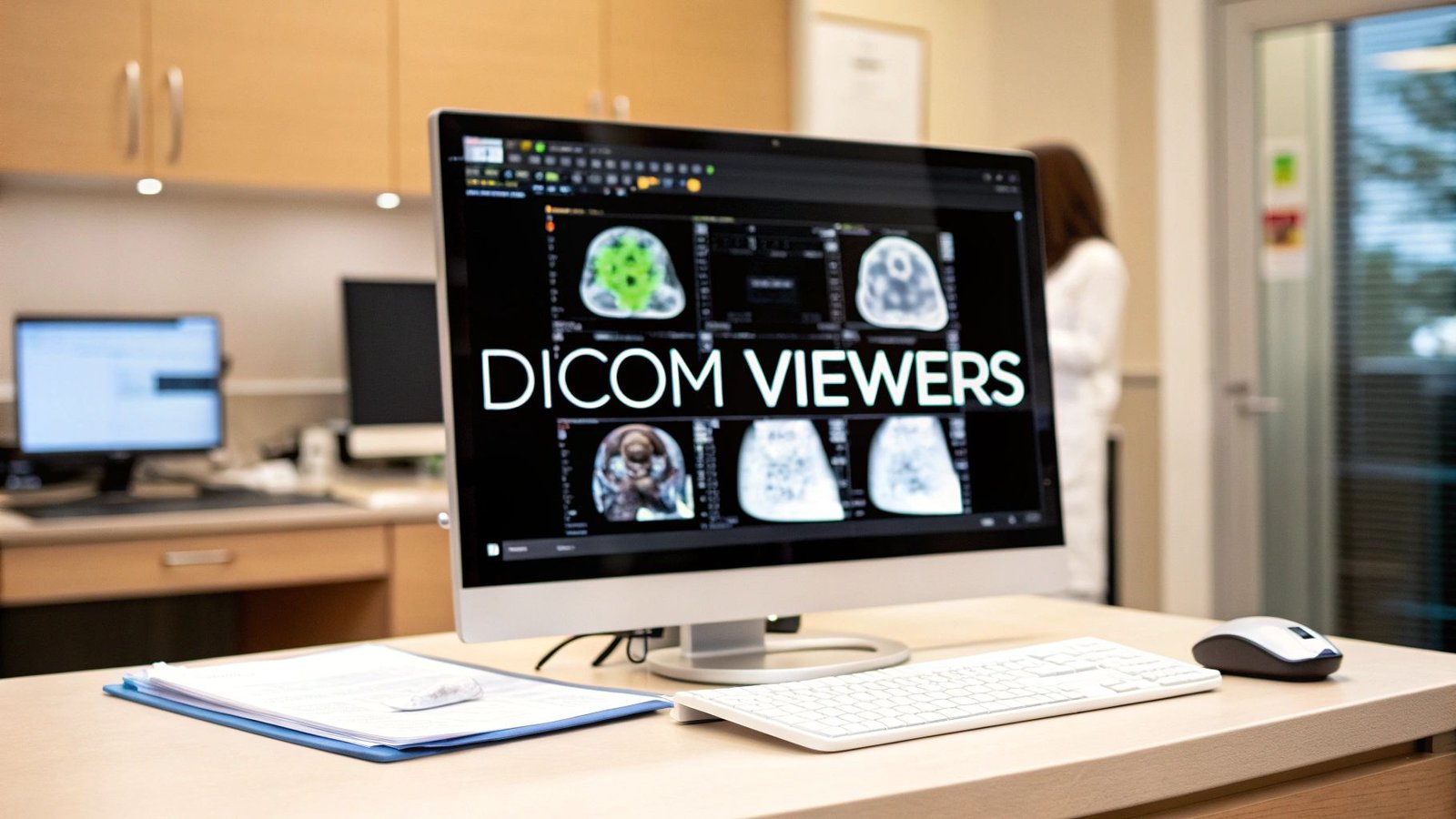In the intricate world of medical imaging, the right tool doesn't just display data; it reveals insights. Finding the perfect Windows DICOM viewer is more than a technical choice-it's a commitment to clarity, efficiency, and ultimately, better patient outcomes. The challenge lies in navigating the crowded market of applications, each promising unique features but often lacking a clear fit for specific workflows, from clinical diagnosis to academic research.
This guide is crafted to cut through that noise. We're moving beyond surface-level reviews to provide a deep, practical analysis of the top 12 viewers available for Windows. You will discover how each application performs in real-world scenarios, understand its honest limitations, and see its key features through detailed screenshots. Each entry includes direct links to help you explore further.
For those whose needs transcend off-the-shelf solutions, it's important to know that custom tools are within reach. We at PYCAD, build custom web DICOM viewers and integrate them into medical imaging web platforms. You can see examples of our work in our portfolio. Now, let's explore the powerful options that can elevate your imaging capabilities and inspire your next breakthrough.
1. RadiAnt DICOM Viewer
RadiAnt DICOM Viewer sets a high standard for native Windows performance, offering a blazingly fast and responsive experience. It's purpose-built for clinicians and researchers who need immediate, fluid access to medical imaging data without the overhead of web-based dependencies. The application’s strength lies in its optimization; it handles massive studies with remarkable speed, making it an ideal choice for a primary workstation viewer.

This tool empowers users to move beyond simple viewing with powerful MPR/3D volume rendering and direct PACS integration. The clean, intuitive user interface minimizes the learning curve, allowing professionals to focus on diagnosis rather than navigating complex software. For those distributing studies, the ability to create autorun packages for patient media is a significant practical advantage.
While RadiAnt excels as a dedicated local application, some organizations require browser-based solutions for broader accessibility. For those projects, we at PYCAD, build custom web DICOM viewers and integrate them into medical imaging web platforms. Explore our innovative work on our portfolio page to see how we tailor solutions to specific needs.
Key Features & Considerations
- Native Performance: Built specifically for Windows (32/64-bit and ARM64), it operates without .NET or Java, ensuring exceptional speed.
- Advanced Visualization: Includes multi-planar reconstruction (MPR) and 3D volume rendering tools for in-depth analysis.
- PACS Connectivity: Features C-FIND and C-MOVE capabilities for querying and retrieving studies directly from a PACS server.
- Subscription Model: Access is tied to an active subscription, which may be a consideration for budget planning. The software is available through affordable tiers with a free trial.
- Platform Limitation: As a native Windows dicom viewer, it lacks official cross-platform support for macOS or Linux. You can find more details in this in-depth review of RadiAnt DICOM Viewer.
2. MicroDicom
MicroDicom has earned its place as a reliable and accessible windows dicom viewer, particularly for users seeking simplicity without sacrificing essential functionality. It strikes an excellent balance between a user-friendly interface and powerful features, making it a go-to choice for students, researchers, and small clinics. The application is notably lightweight and offers a straightforward path to viewing, analyzing, and exporting DICOM studies, embodying an "it just works" philosophy.
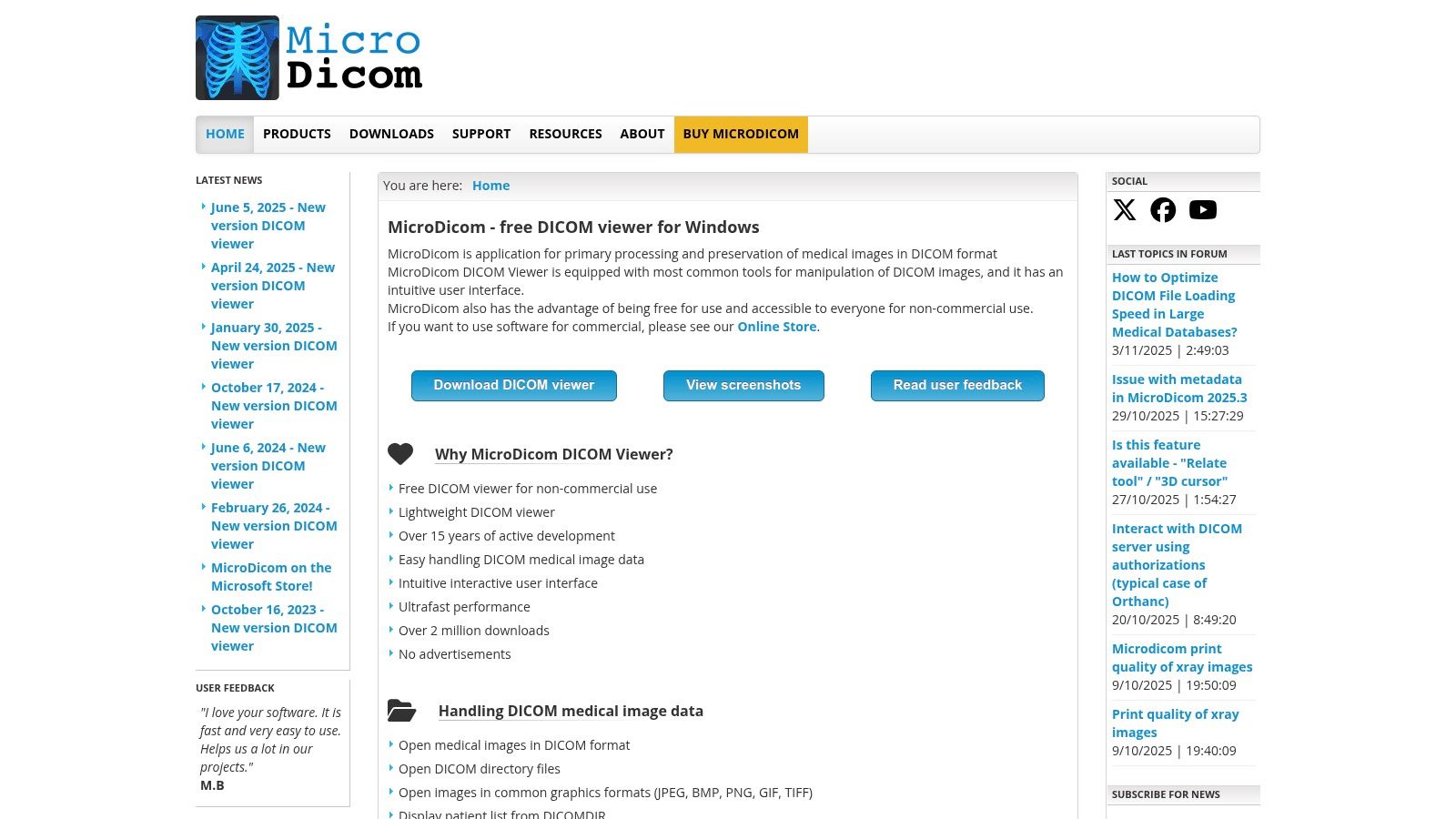
Its strength lies in convenience, offering a portable version and even a Windows shell extension for quick previews. The platform provides fundamental tools like PACS query/retrieve, anonymization, and various export options, covering the core needs of many professionals. For organizations that find its capabilities limiting and require a more customized, browser-based solution, we at PYCAD excel. We build custom web DICOM viewers and integrate them into medical imaging web platforms. See our innovative projects on our portfolio page to discover what's possible.
Key Features & Considerations
- Free for Non-Commercial Use: A major advantage for students, educators, and personal projects, with affordable licenses available for commercial environments.
- PACS Connectivity: Includes essential query and retrieve functions for seamless integration with PACS servers, a crucial feature for clinical workflows.
- Anonymization & Export: Provides built-in tools to anonymize patient data and export studies to common image and video formats (JPG, BMP, WMV).
- Limited Advanced Workflows: While excellent for core tasks, it lacks the advanced 3D rendering and specialized tools found in enterprise-grade viewers.
- Windows-Centric: Designed specifically for Windows, with convenient integration like shell extensions and availability on the Microsoft Store. You can download it directly from the official website.
3. Weasis
Weasis stands out in the world of medical imaging as a powerful, free, and open-source DICOM viewer. Its modular architecture makes it incredibly versatile, serving equally well as a standalone Windows application or an integrated component within larger clinical systems like PACS, RIS, or EHRs. This flexibility makes it a compelling choice for hospitals, research institutions, and enterprises seeking a robust, cost-effective solution without vendor lock-in.
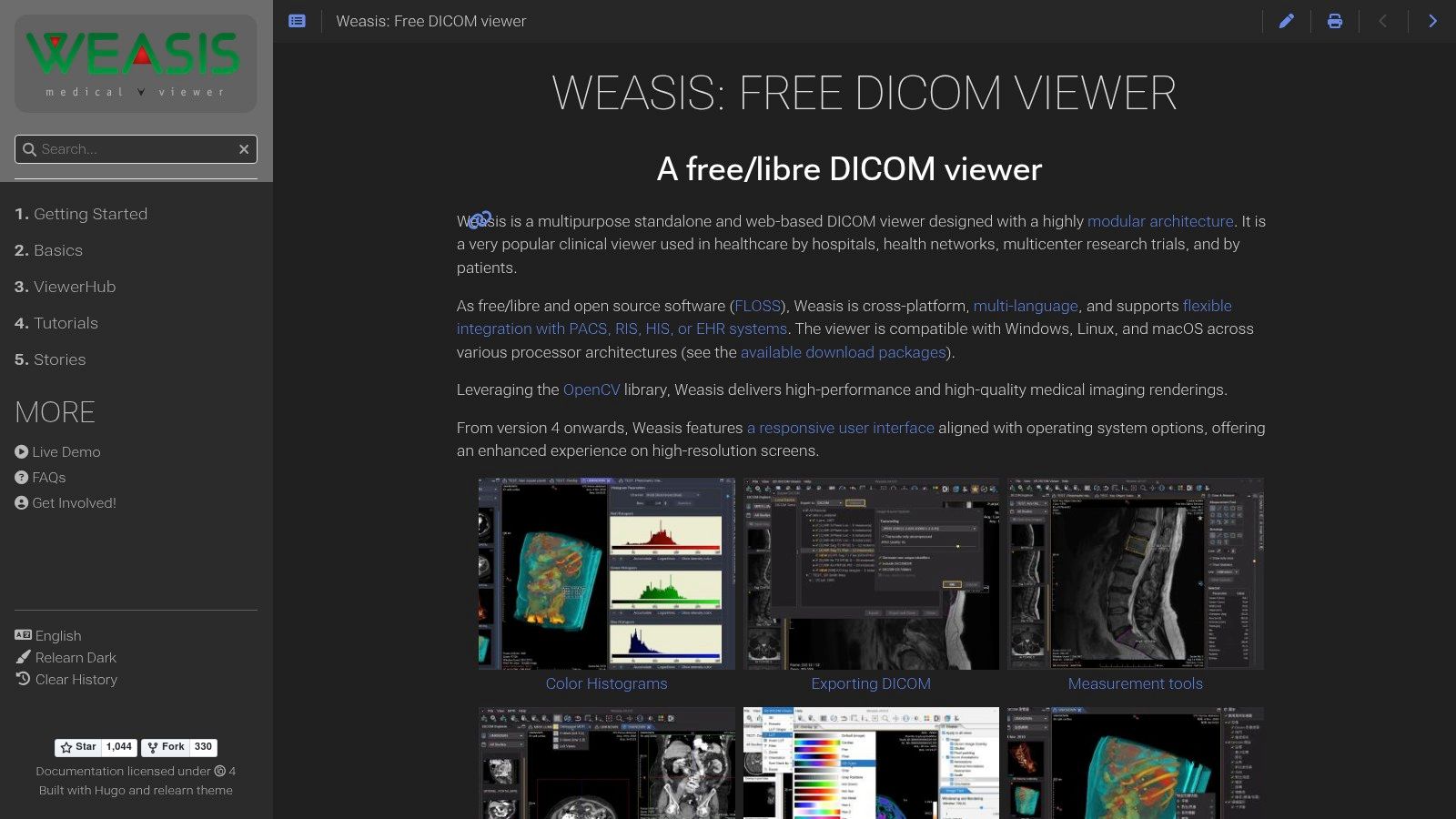
The platform’s strength is its extensive support for various DICOM objects, including structured reports (SR), radiotherapy (RT) objects, and even video formats like MPEG2/4. This broad compatibility ensures that clinicians can handle complex, multi-faceted studies from a single interface. For IT departments, the availability of native MSI installers and support for package managers simplifies deployment and maintenance across an organization.
While Weasis provides an excellent open-source foundation, many organizations require purpose-built solutions for specific workflows. For these projects, we at PYCAD, build custom web DICOM viewers and integrate them into medical imaging web platforms. Discover our tailored solutions on our portfolio page and see how we can bring your vision to life.
Key Features & Considerations
- Open-Source and Free: Completely free to use, modify, and distribute, offering significant cost savings for large-scale deployments.
- Broad Modality Support: Capable of handling a wide array of DICOM objects, including SR, PR, RT, ECG, and DICOMweb protocols.
- Flexible Deployment: Can be used as a standalone windows dicom viewer, launched from a web context (weasis://), or embedded in patient media.
- Integration-Focused: Its modular design is perfect for integration into existing PACS, RIS, HIS, and EHR systems.
- Technical Setup: Leveraging its full integration potential may require technical expertise, as the setup can be more complex than off-the-shelf commercial viewers. You can learn more on the official Weasis website.
4. 3D Slicer
3D Slicer stands apart as a powerful, open-source platform designed for advanced analysis and visualization, making it an exceptional tool for medical research and prototyping. It moves far beyond basic viewing, offering a comprehensive suite of tools for segmentation, registration, and complex 3D/4D data interaction. Its strength is its limitless extensibility, empowering researchers to build and validate novel algorithms and workflows.
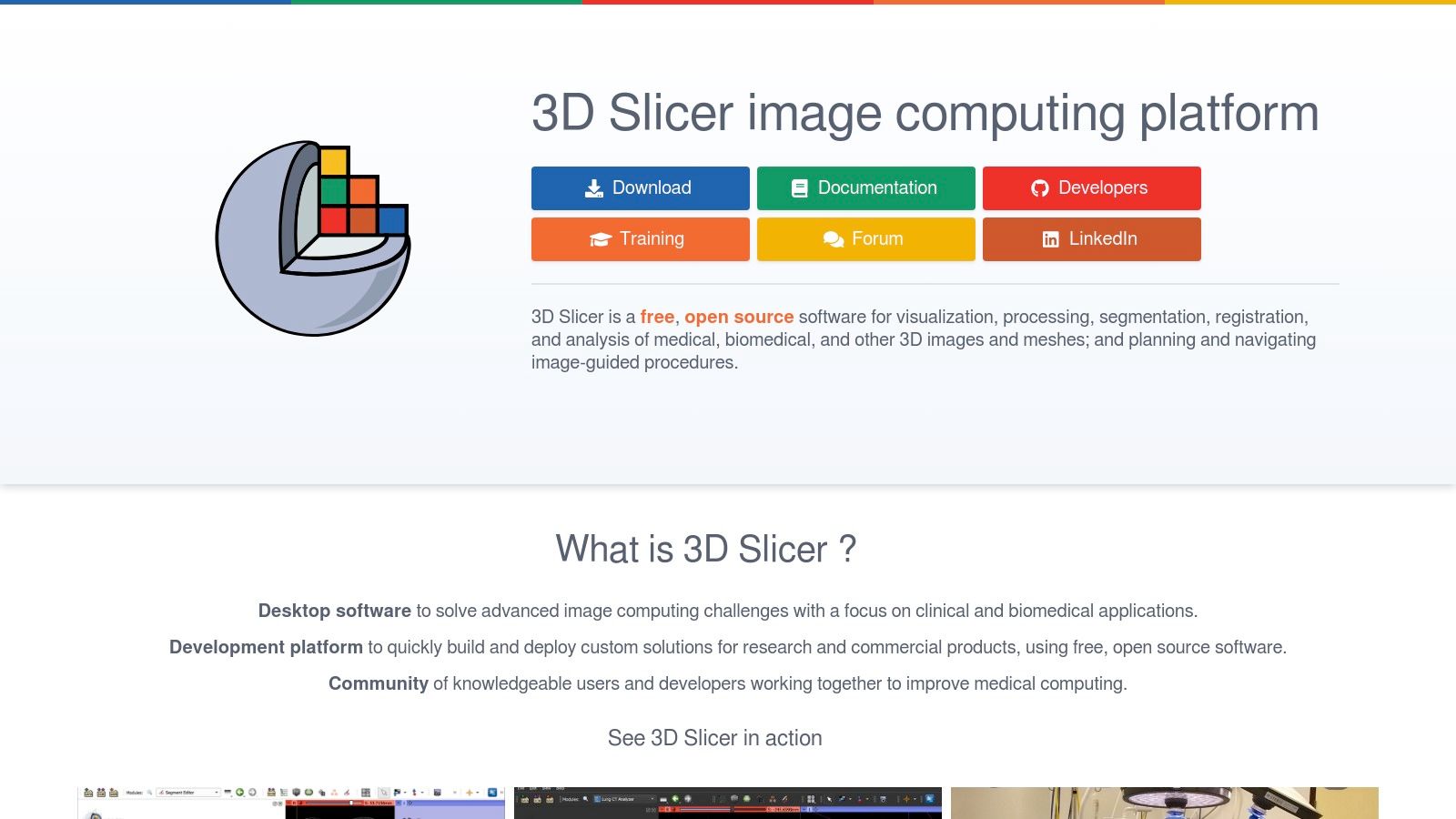
The platform is backed by a large, active community and offers over 150 extensions that add cutting-edge capabilities, including support for radiomics and AI-assisted analysis. For advanced applications, the integration of AI for medical imaging and diagnostics is transforming healthcare research and development.
While 3D Slicer's research-focused nature makes it incredibly versatile, it is not intended for primary clinical diagnosis. Organizations seeking to deploy custom, streamlined web-based viewers for clinical workflows can rely on our expertise. We at PYCAD, build custom web DICOM viewers and integrate them into medical imaging web platforms. Visit our portfolio page to see how we create tailored solutions.
Key Features & Considerations
- Open-Source & Extensible: Completely free with a permissive BSD license, it can be customized with a vast library of extensions for specialized tasks.
- Advanced Processing: Includes powerful tools for segmentation, registration, and quantitative analysis right out of the box.
- Cross-Platform Support: Unlike many dedicated Windows applications, 3D Slicer is available for Windows, macOS, and Linux.
- Steep Learning Curve: Its extensive capabilities make it more complex to learn than a simple DICOM viewer. You can get started with this guide to using 3D Slicer.
- Research Focus: Not FDA-cleared for primary diagnostic use, making it ideal for academic, research, and pre-clinical environments.
5. Sante DICOM Viewer Pro
Sante DICOM Viewer Pro stands out by offering a perpetual licensing model, a significant departure from the subscription-based trend. This makes it an attractive option for institutions and individuals who prefer a one-time investment with long-term ownership and predictable costs. It’s engineered as a robust and reliable Windows DICOM viewer, supporting a wide range of operating systems from Windows 7 to 11 and even Windows Server editions, ensuring compatibility within established IT infrastructures.

The software provides a comprehensive toolset for day-to-day clinical work, including advanced measurements, multi-planar reconstruction, and integrated reporting capabilities. Its commitment to formal vendor support and the availability of volume and site licenses make it a practical choice for professional environments that require dependable, officially supported software.
While a perpetual license is a strong advantage for many, organizations moving toward cloud-based or cross-platform workflows may require a different approach. For those projects, we at PYCAD, build custom web DICOM viewers and integrate them into medical imaging web platforms. Discover our tailored solutions on our portfolio page to see how web-based flexibility can transform your data access.
Key Features & Considerations
- Perpetual Licensing: A one-time purchase provides lifetime access, eliminating recurring subscription fees.
- Broad Compatibility: Officially supports Windows 7 through 11 and Windows Server, offering stability for diverse IT environments.
- Professional Toolset: Includes MPR, extensive measurement tools, reporting features, and DICOM printing.
- Higher Upfront Cost: The initial investment is greater than many free or low-cost subscription viewers.
- Windows-Only: This native Windows DICOM viewer lacks support for macOS or Linux, limiting cross-platform use. You can find more details at the official Sante DICOM Viewer Pro website.
6. Inobitec DICOM Viewer
Inobitec DICOM Viewer stands out with its powerful 3D reconstruction capabilities and impressive cross-platform flexibility. Designed for deep analytical work, it provides clinicians and researchers with advanced tools for visualization that go far beyond standard 2D viewing. Its modular edition-based system allows organizations to select the precise feature set they need, from basic viewing to complex 3D modeling and analysis.
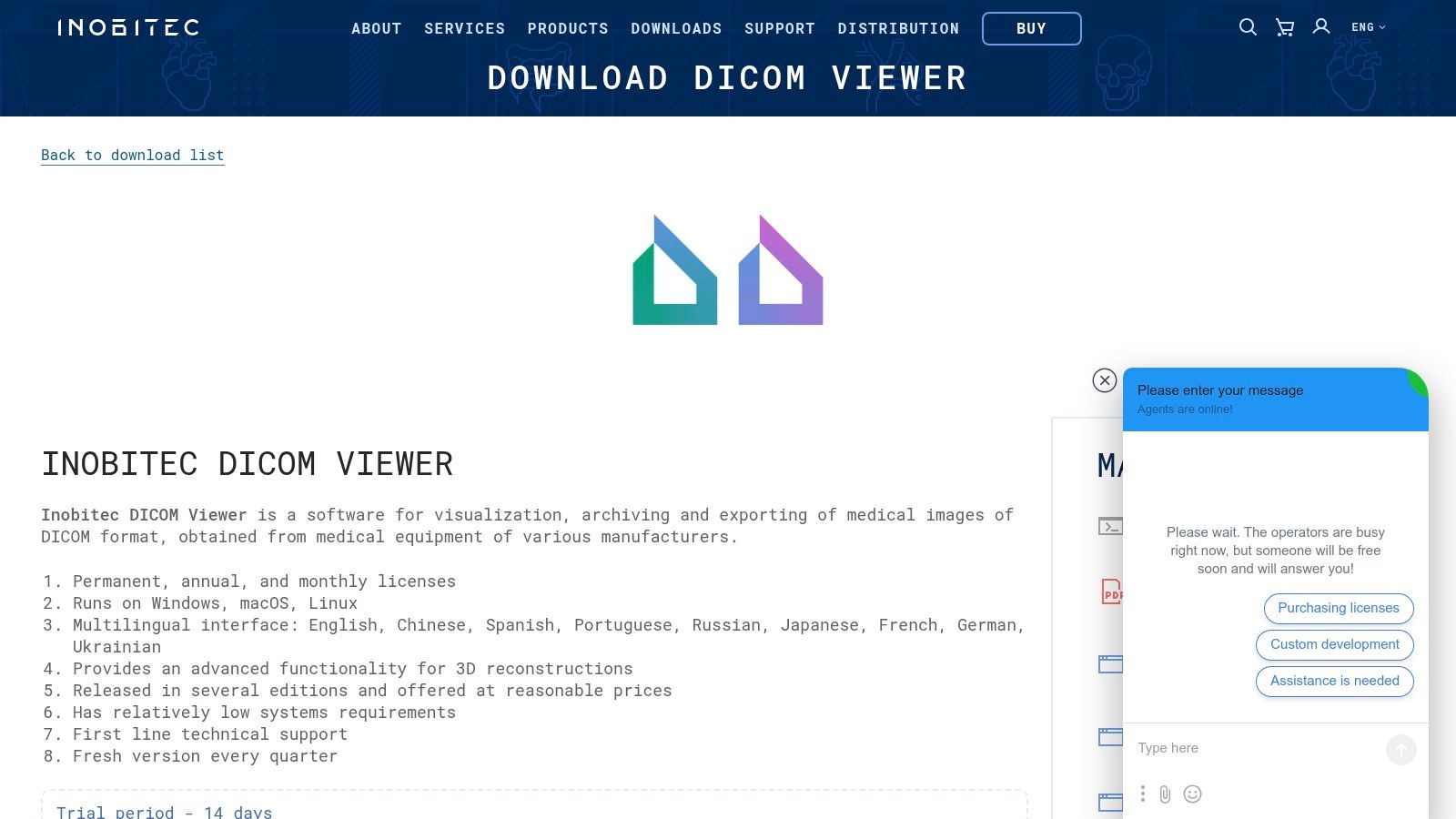
The platform’s commitment to accessibility is evident in its flexible licensing models, offering permanent, annual, or monthly options to fit different budget cycles. This makes it a viable solution for both large institutions and smaller practices. While Inobitec provides a robust desktop experience, many modern workflows demand the collaborative potential of web-based tools. For those projects, we at PYCAD, build custom web DICOM viewers and integrate them into medical imaging web platforms. See our innovative solutions on our portfolio page.
Key Features & Considerations
- Advanced 3D Reconstruction: A core strength, providing high-quality tools for volume rendering, virtual endoscopy, and other advanced visualizations.
- Cross-Platform Support: While a strong Windows DICOM viewer (Windows 7–11), it also offers builds for macOS and Linux, ensuring compatibility in mixed-OS environments.
- Flexible Licensing: Users can choose from permanent licenses, annual subscriptions, or even monthly plans, accommodating various procurement models.
- Pricing Upon Request: The full pricing structure is not listed publicly, requiring direct contact with sales for a quote, which can slow down the evaluation process.
- Potential Learning Curve: The user interface, while powerful, may differ from typical Windows-native applications, potentially requiring an adjustment period for new users.
7. ONIS Viewer
ONIS Viewer bridges the gap between a standard local viewer and a full-scale PACS workstation, offering enterprise-grade features in a powerful native application. It is specifically engineered for clinical environments where performance and reliability are non-negotiable. Its standout capability is its intelligent streaming technology, which prioritizes the delivery of relevant image data, allowing clinicians to begin analysis on massive studies almost instantly without waiting for a full download.

This tool's integrated DICOM server transforms a standard PC into a mini-PACS, enabling seamless study management and distribution within a small practice or department. The viewer is FDA-cleared, providing the assurance needed for diagnostic use. Its feature set is clearly aimed at professionals who require robust, workflow-oriented tools like hanging protocols and integrated reporting.
While ONIS provides a powerful local solution, many institutions require the flexibility of web-based access. For those needs, we at PYCAD, build custom web DICOM viewers and integrate them into medical imaging web platforms. Discover our tailored solutions on our portfolio page to see how we can enhance your imaging workflow.
Key Features & Considerations
- Intelligent Streaming: Features smart, prioritized data delivery to drastically reduce waiting times for large series.
- Mini-PACS Functionality: A built-in DICOM server allows the workstation to receive, store, and query studies locally.
- Clinical-Grade Assurance: The viewer is FDA-cleared for diagnostic use, ensuring it meets stringent regulatory standards.
- Enterprise Pricing Model: Pricing is not publicly available and requires direct contact, suiting institutional purchasing cycles rather than individual users.
- Workflow-Focused: Its advanced tools may be overly complex for simple image review or academic research, targeting a specific clinical user base. Learn more on the official ONIS Viewer website.
8. PostDICOM
PostDICOM shifts the paradigm from local installations to a powerful cloud-based ecosystem, offering a diagnostic-grade DICOM viewer directly within your web browser. This zero-install approach makes it an exceptional solution for practices seeking maximum accessibility and collaboration without software management overhead. For Windows users, it means instant access to imaging data from any modern browser, turning any workstation into a potential review station.

The platform integrates a sophisticated viewer with a secure cloud PACS, streamlining everything from storage to sharing. Its strength lies in facilitating secure, controlled collaboration, allowing users to share studies with patients or colleagues via links with expiry controls. This model is ideal for teleradiology, multi-site clinics, and research collaborations where secure, immediate access is paramount.
While PostDICOM provides an excellent out-of-the-box solution, many organizations require unique workflows or integrations. For these situations, we at PYCAD, build custom web DICOM viewers and integrate them into medical imaging web platforms. Discover our tailored solutions on our portfolio page to see how we can elevate your specific project.
Key Features & Considerations
- Cloud-Native PACS: Combines a browser-based viewer with secure cloud storage, eliminating the need for local server infrastructure.
- Zero-Install Access: As a true web-based windows dicom viewer, it requires no local installation, ensuring access from any device with a browser.
- Secure Sharing: Features HIPAA-compliant security measures, including AES-256 encryption and controlled sharing links.
- Internet Dependent: Functionality is entirely reliant on a stable internet connection, which can be a limitation in low-connectivity areas.
- Subscription Tiers: Operates on a recurring subscription model with varying limits on users, storage, and monthly shares per plan.
9. Orthanc
Orthanc transforms a standard Windows machine into a powerful, lightweight mini-PACS, offering much more than a simple viewing tool. It’s an open-source DICOM server designed for extensibility and integration, making it a favorite for researchers, developers, and small clinics. Its core strength lies in its REST API and plugin architecture, which allows users to build custom automated medical imaging workflows with incredible flexibility.

While Orthanc itself provides a basic web interface for viewing, its true power is unlocked through its ecosystem. By installing viewer plugins, you can enhance its capabilities significantly. This modular approach is ideal for creating tailored solutions, from simple archives to complex research databases. It's the perfect backend for a custom-built application.
For organizations that need a sophisticated front-end to match Orthanc's powerful backend, a bespoke solution is often the best path. We at PYCAD, build custom web DICOM viewers and integrate them into medical imaging web platforms. See how we build robust medical imaging platforms on our portfolio page.
Key Features & Considerations
- Mini-PACS Functionality: Turns any Windows PC into a fully-featured DICOM server for storing, managing, and distributing studies.
- Extensible Ecosystem: A rich REST API and a vast library of plugins allow for deep customization and workflow automation.
- Web-Based Interface: Includes a built-in web viewer for basic image access, which can be extended with more advanced viewer plugins.
- Free and Open-Source: The core software is completely free under a GPLv3 license, with optional paid professional services available.
- Setup Complexity: As a server, it requires more configuration and technical knowledge than a standalone windows dicom viewer.
10. OHIF Viewer
OHIF Viewer offers a fundamentally different approach, providing a powerful, open-source web framework rather than a traditional installable application. For Windows users, its strength lies in its zero-install accessibility through any modern web browser. It serves as the technological backbone for numerous cloud PACS systems and research platforms, empowering developers to build highly customized medical imaging solutions.
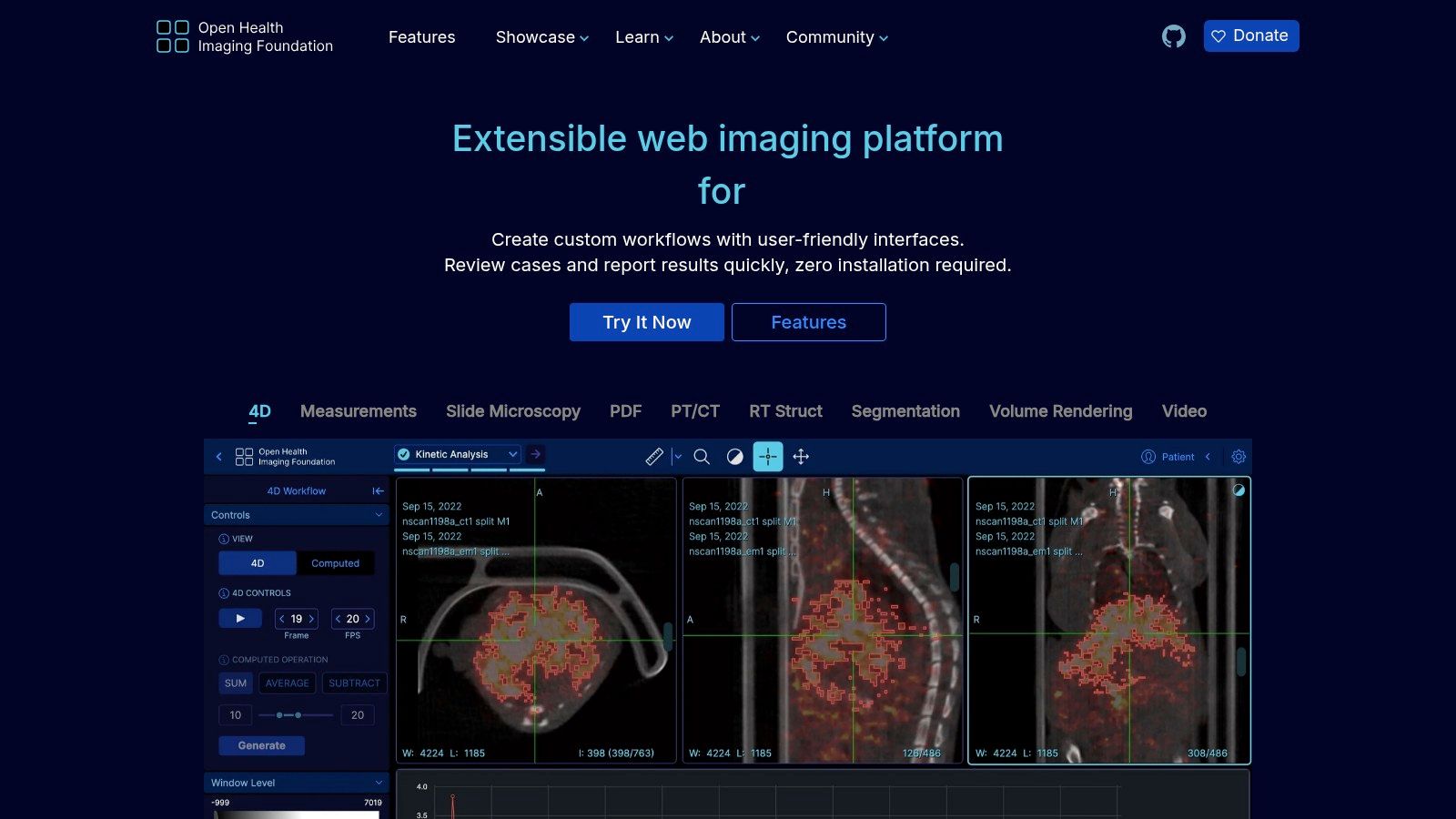
This framework is not just for viewing; it's for building. With support for advanced features like MPR, segmentation, and integration with DICOMweb backends, it provides a robust foundation for innovation. Organizations can deploy it to provide seamless, platform-agnostic access to imaging data, eliminating the need for local software installation and maintenance on Windows machines.
While OHIF is an incredible tool for developers, creating a production-ready system requires significant expertise. We at PYCAD specialize in this exact challenge, building custom web DICOM viewers and integrating them into medical imaging web platforms. Discover our tailored solutions on our portfolio page to see how we transform frameworks like OHIF into clinical-grade applications.
Key Features & Considerations
- Web-Based & Open-Source: Entirely free to use and modify, running in any modern browser on Windows, which removes installation barriers.
- Extensible Framework: Designed for customization with a powerful plugin architecture, ideal for research and unique clinical workflows.
- Advanced Tooling: Supports MPR, measurements, RT Structures, and volume rendering, connecting to DICOMweb sources like Orthanc.
- Requires Technical Setup: As a framework, it is not an out-of-the-box Windows application and requires deployment and configuration on a server.
- Developer-Centric: Best suited for teams with development resources to build and maintain a custom viewing solution. For a deeper dive, check out this OHIF Viewer overview.
11. Easy DICOM Viewer
Easy DICOM Viewer delivers on its name by offering a streamlined, user-friendly experience for clinicians who value simplicity and efficiency. It excels in its core function: providing a straightforward, lightweight Windows DICOM viewer that gets the job done without overwhelming users with complex features. The drag-and-drop functionality for importing studies from multiple folders is a standout, simplifying the process of organizing and viewing patient data quickly.
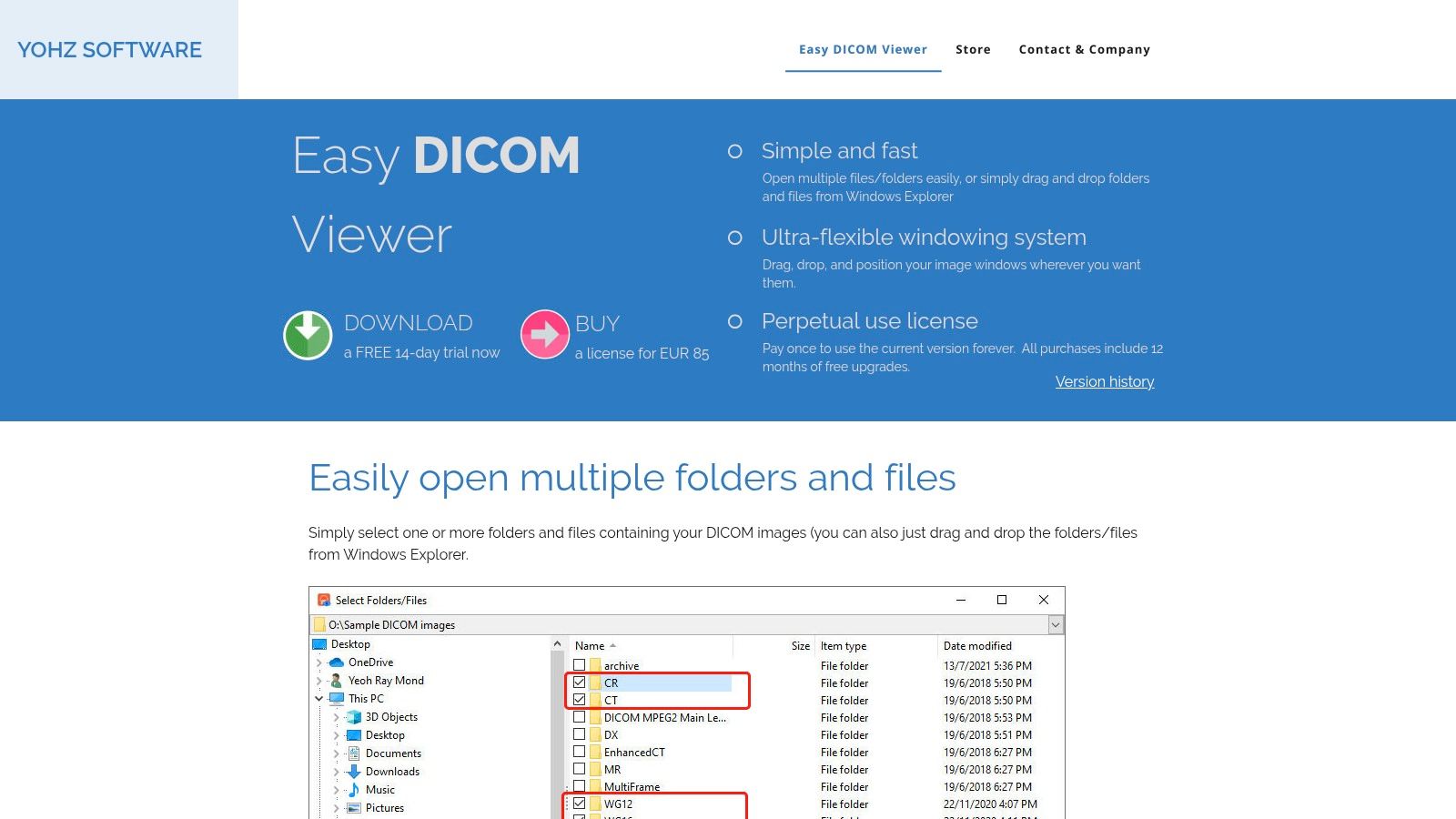
This tool is particularly well-suited for private practices or individual professionals who need a reliable, locally installed viewer without the commitment of a subscription. Its support for custom grid layouts and multi-monitor arrangements empowers users to create an optimal viewing environment tailored to their workflow. The perpetual license model is a significant draw for those seeking a one-time purchase solution.
While Easy DICOM Viewer is an excellent standalone tool, some workflows demand the flexibility of web-based access. For these scenarios, we at PYCAD, build custom web DICOM viewers and integrate them into medical imaging web platforms. Discover our tailored solutions on our portfolio page to see how we can enhance your projects.
Key Features & Considerations
- Drag-and-Drop Ingestion: Simplifies loading and organizing studies from multiple folders simultaneously.
- Customizable Layouts: Offers flexible grid layouts and robust multi-monitor support to match user preferences.
- Perpetual License: A one-time purchase provides a lifetime license with 12 months of included upgrades, appealing to those who dislike subscriptions. A 14-day free trial is available.
- Simplicity Over Complexity: Focuses on essential viewing tools, making it highly intuitive but less feature-rich than enterprise-grade systems.
- Limited Advanced Features: Lacks some of the sophisticated PACS integration and specialized tools found in more comprehensive viewers. More information is on the Easy DICOM Viewer website.
12. Purview Image
Purview Image delivers a comprehensive cloud PACS solution centered around an FDA-cleared, zero-footprint web viewer. It is purpose-built for US-based practices that require a robust, HIPAA-compliant platform for remote reading, secure sharing, and managing imaging across multiple locations. This system eliminates the need for local software installation, empowering clinicians to access diagnostic-quality images from any Windows machine with a web browser.
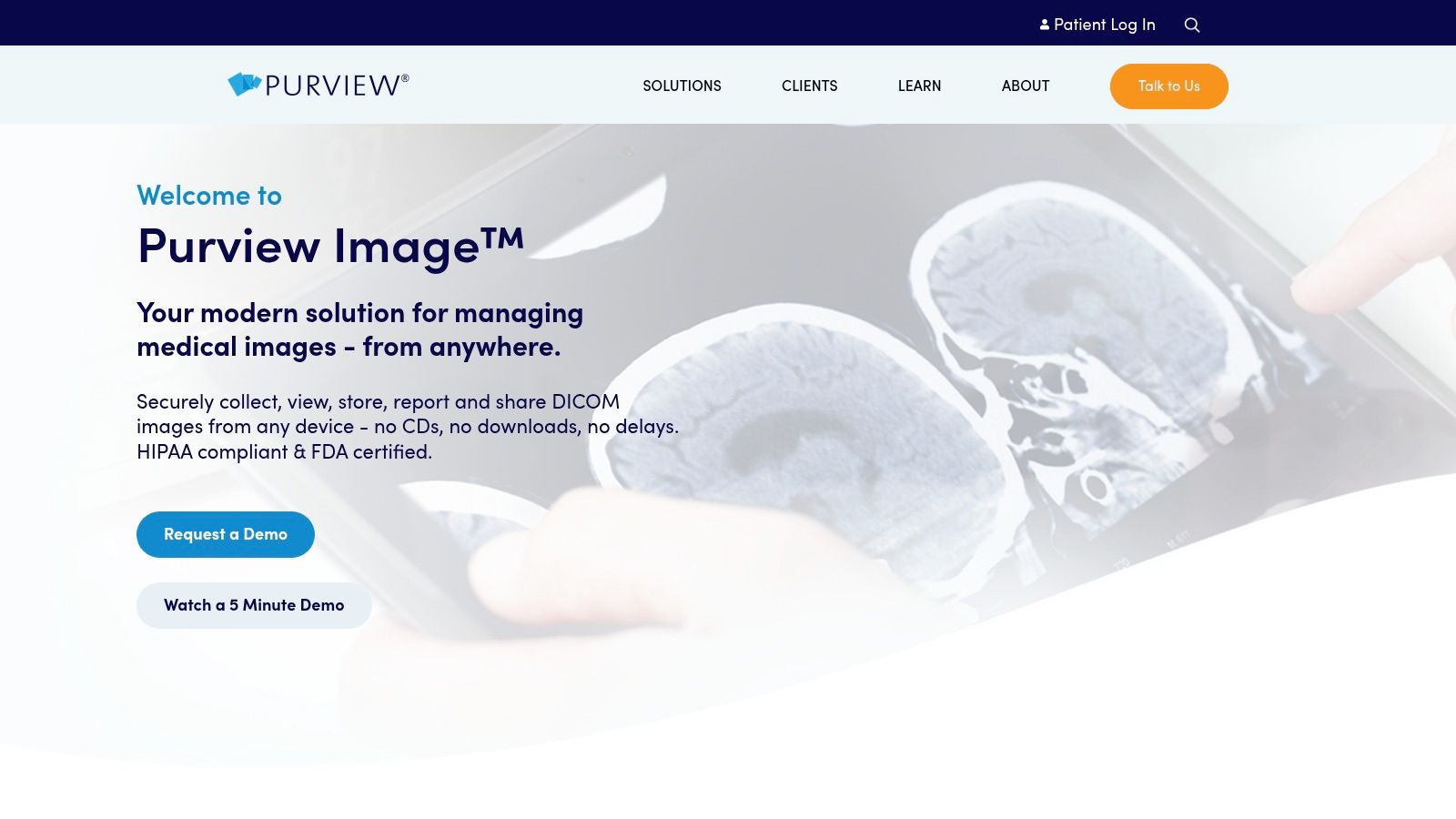
The platform’s strength lies in its full-service model, which includes onboarding, training, and ongoing support, making it an excellent choice for organizations seeking a managed solution. It’s designed to scale with a practice's needs, offering tiered plans based on study volume. While Purview provides a powerful, ready-made ecosystem, some organizations need a more tailored approach. At PYCAD, we build custom web DICOM viewers and integrate them into medical imaging web platforms. Discover our bespoke solutions on our portfolio page.
Key Features & Considerations
- FDA-Cleared Web Viewer: The browser-based viewer is cleared for primary diagnostic use, ensuring clinical confidence from any location.
- Zero-Footprint Access: As a true web-based Windows DICOM viewer, it requires no installation, simplifying IT management and deployment.
- HIPAA-Compliant Cloud: Offers secure storage with options for AWS GovCloud, meeting stringent US healthcare data privacy regulations.
- Subscription & Setup Fees: Pricing is subscription-based with a one-time setup fee, representing a higher initial investment compared to standalone software.
- Managed Service: The inclusion of onboarding, training, and support makes it ideal for practices that prefer a fully supported environment. You can learn more at the Purview Image website.
Windows DICOM Viewers — 12-Tool Feature Comparison
| Product | Core features ✨ | UX / Quality ★ | Price / Value 💰 | Target 👥 | USP / Notes 🏆 |
|---|---|---|---|---|---|
| RadiAnt DICOM Viewer | ✨ Native Windows; MPR/3D; PACS C-FIND/C-MOVE; autorun media | ★★★★ Fast, clean UI | 💰 Subscription (affordable) + free trial | 👥 Clinics, researchers, Windows workstations | 🏆 Very fast on large studies |
| MicroDicom | ✨ PACS support; anonymizer/tag editor; export; portable | ★★★ Easy to learn | 💰 Free for personal; paid commercial license | 👥 Personal users, small clinics | 🏆 Simple, portable Windows integration |
| Weasis | ✨ Broad modality support (SR/RT/ECG/MPEG/DICOMweb); modular | ★★★★ Flexible, enterprise-ready | 💰 Free / Open-source | 👥 Hospitals, research, enterprises | 🏆 Rich modality coverage; embeddable |
| 3D Slicer | ✨ 2D/3D/4D, segmentation, registration, 150+ extensions | ★★★★ Extremely extensible (steep learning) | 💰 Free / Open-source | 👥 Research, education, prototyping | 🏆 Research-grade visualization & AI tooling |
| Sante DICOM Viewer Pro | ✨ 2D/MPR, measurements, reporting, DICOM print | ★★★★ Stable, supported | 💰 Perpetual license (one-time) | 👥 Institutions wanting perpetual license | 🏆 Perpetual licensing + vendor support |
| Inobitec DICOM Viewer | ✨ Cross-platform builds; advanced 3D reconstruction | ★★★★ Strong 3D capabilities | 💰 Flexible licensing (perm/ann/month) – contact | 👥 Users needing 3D recon & multi-editions | 🏆 Flexible licensing and multilingual UI |
| ONIS Viewer | ✨ Streaming, mini‑PACS, hanging protocols, MPEG player | ★★★★★ Enterprise-grade, FDA-cleared | 💰 Contact for pricing | 👥 Clinical sites needing FDA-cleared workstations | 🏆 FDA-cleared with strong performance on large studies |
| PostDICOM | ✨ Zero-install browser viewer; cloud PACS; HIPAA/AES-256 | ★★★★ Cloud-first, easy sharing | 💰 Subscription (tiered) | 👥 Practices wanting cloud access & sharing | 🏆 Zero-install diagnostic viewer + secure cloud |
| Orthanc | ✨ Lightweight DICOM server; REST API; plugins | ★★★★ Extensible mini‑PACS (requires setup) | 💰 Free (GPL) + optional paid support | 👥 Research, testing, small deployments, devs | 🏆 Versatile mini‑PACS with plugin ecosystem |
| OHIF Viewer | ✨ Web-based viewer framework; MPR/RT/segmentation; DICOMweb | ★★★★ Flexible, browser-first | 💰 Free / Open-source | 👥 Developers, cloud PACS vendors | 🏆 Highly customizable zero‑install web viewer |
| Easy DICOM Viewer | ✨ Drag-and-drop ingestion; multi-monitor grids | ★★★ Simple, intuitive | 💰 Perpetual license (one-time) | 👥 Users wanting simple local viewer | 🏆 Lightweight, easy multi-monitor layouts |
| Purview Image | ✨ FDA-cleared browser viewer; HIPAA/AWS GovCloud options | ★★★★★ Scalable, supported | 💰 Subscription + setup (≈ $3k+/yr example) | 👥 US practices, remote reading, multi-site | 🏆 FDA-cleared zero‑footprint diagnostic viewer |
From Viewing to Vision: Building Your Ideal Imaging Ecosystem
The journey through the landscape of Windows DICOM viewer applications reveals a powerful truth: the right tool can fundamentally transform your interaction with medical imaging data. From the lightning-fast performance of RadiAnt and the accessible simplicity of MicroDicom to the advanced research capabilities of 3D Slicer and the server-side power of Orthanc, there is a solution tailored for nearly every need. We have seen how specialized features can empower radiologists, researchers, and IT departments alike, turning static images into dynamic, interactive diagnostic assets.
The core takeaway is that selecting a Windows DICOM viewer is not merely a technical decision; it's a strategic one. Your choice should be a direct reflection of your workflow, your research goals, and your vision for patient care. A small clinic may prioritize ease of use and affordability, while a large research institution will demand extensibility, powerful processing, and collaboration features. The key is to look beyond a simple feature checklist and envision how a tool will integrate into your daily operations and long-term objectives.
Actionable Steps to Your Ideal Imaging Workflow
So, where do you go from here? The path from evaluation to implementation is a critical one. Use these steps as your guide to making a confident and informed decision:
- Define Your Core Use Case: Are you primarily performing clinical reviews, conducting advanced 3D research, or managing a departmental PACS? Clearly define your non-negotiable requirements first.
- Pilot Two or Three Top Contenders: Based on our list, select the most promising options and run them through real-world scenarios. Test them with your most challenging datasets and involve end-users in the evaluation process.
- Evaluate Integration and Scalability: Consider how your chosen viewer will fit into your existing infrastructure. Does it need to communicate with a PACS, EMR, or other systems? As you build out your ideal imaging ecosystem, consider the foundational elements of data protection. A deep dive into understanding the role of encryption in information security is crucial for ensuring patient data remains secure at every touchpoint.
Beyond the Application: The Power of a Custom Solution
While the tools we've explored offer incredible off-the-shelf capabilities, what if your needs are more specific? Perhaps you require a zero-footprint viewer embedded directly into your patient portal, or an AI-powered diagnostic aid that works in tandem with your existing systems. This is where the limitations of standard software can become a bottleneck to innovation.
This is where custom solutions become essential. We at PYCAD, build custom web DICOM viewers and integrate them into medical imaging web platforms, complete with CRM and AI functionalities. If your vision extends beyond a standalone application to a fully integrated, bespoke imaging ecosystem, we can help bring it to life. Explore some of our innovative projects on our portfolio page at https://pycad.co/portfolio and see how a tailored solution can redefine what's possible in your practice. Your ideal viewer is the one that not only displays images but also accelerates your mission.
Ready to move beyond standard viewers and build a custom medical imaging platform that truly meets your needs? The team at PYCAD specializes in developing bespoke web DICOM viewers and integrating them with advanced AI and CRM functionalities. Visit PYCAD to discover how we can help you create the powerful, secure, and intuitive imaging ecosystem you envision.