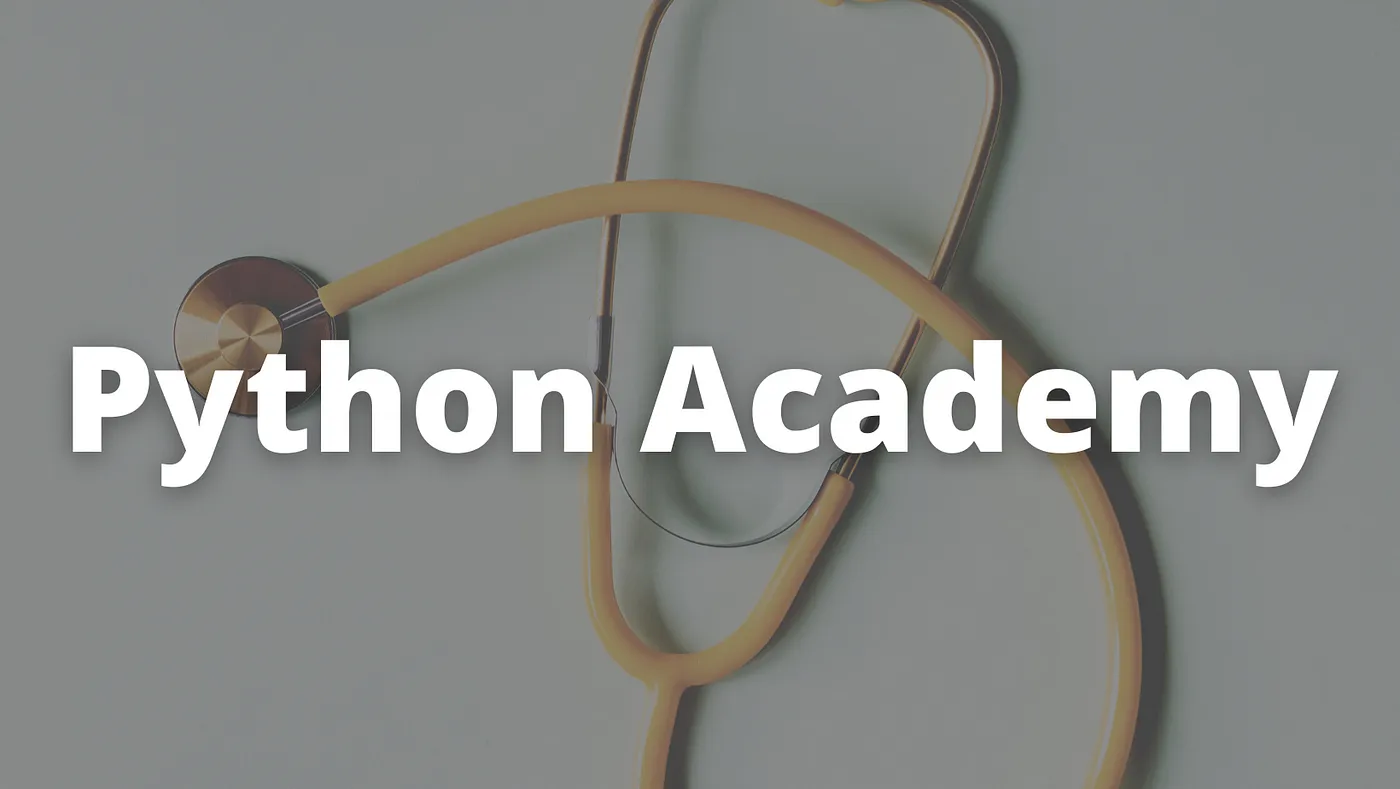I compiled all the medical imaging resources from my blogs, GitHub repositories, and YouTube channel in this blog post. You can use this to get a sense of my current and previous work.
What is the difference between dicom and nifti files?
Every newcomer to medical imaging asks this topic frequently, therefore I made a blog post about it, which you can see here.
Medical imaging conversions
In this part, I’ll include the specific GitHub repositories and blog entries I’ve written to assist with converting between regular images and medical images.
Convert JPG/PNG images into dicoms
If you’re interested in learning how to create dicom files from regular grayscale or RGB (3-channel) images, you can check out these:
Blog
GitHub
Convert dicom images into JPG
If you have dicoms series that you may want to use them to train a deep learning model or you want to share only the inside image (frame array) then you can do the reverse operation which is converting the dicom series into JPG images. You can do that for a single file or several files. The sources are as follows:
Blog
GitHub
YouTube
Convert nifti file into dicom series
After reading the blog post comparing dicom and nifti files, you now realize that a nifti file is simply a collection of dicom series. Because of this, I wrote a blog post and code that demonstrate how to perform this conversion.
NOTE: you need to notice that the method explained in this blog post is not very sufficient but I created a proper way to do this conversion and you will find it in the Medical Conversions app that I will show in the next sections.
Blog
GitHub
YouTube
Convert dicom series into nifti file
Since we are able to convert the nifti file into the dicom series, we can also perform the opposite process, allowing you to create a single 3D file (nifti) as opposed to numerous 2D (dicoms) files.
Blog
YouTube
Convert numpy array into nifti file
I occasionally had to convert a 3D numpy array into a nifti file. For example, this 3D numpy array could be a mask that you need to save as a nifti file in order to overlay over the actual scans. Here’s how to go about it.
Pycad Resources for Deep Learning for Medical Imaging
I also have several resources for deep learning for medical imaging on my website and YouTube channel. I’ll put them all in this section.
Preprocessing 3D medical images
Preprocessing is usually a crucial step before training the models in any field where deep learning is being applied. However, this is slightly different with medical imaging, particularly 3D images. Because of this, there is an open source framework called MONAI that may assist you in performing this and many other tasks.
Blog
GitHub
YouTube
Augmenting 3D medical images
The data augmentation step is another one that is frequently necessary to train a deep learning model. We are aware that a lot of data is needed to train a neural network. Augmenting medical images differs from augmenting regular images. Here is an illustration of how to use always MONAI to augment 3D medical images.
Blog
GitHub
YouTube
Full Course About MONAI for Medical Imaging
In order to teach a deep learning model for autonomous liver segmentation, I have created a free 5-hour course. You may find the course on my YouTube channel at this link:
Blogs
- Automatic Liver Segmentation — Part 1/4: Introduction
- Automatic Liver Segmentation — Part 2/4: Data Preparation and Preprocess
- Automatic Liver Segmentation — Part 3/4: Common Errors
- Automatic Liver Segmentation — Part 4/4: Train and Test the Model
Full Premium Course
A new course on MONAI for medical image segmentation in 2D and 3D is shortly to be released. The entire process — from annotating the data to creating a trained model — will be covered, and a full lifetime of support is provided. You can sign up for our waiting list here if you’re interested: